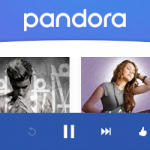How to Easily Unblock Radio Stations Online

Can’t listen to your favorite tunes without having to unblock radio websites first? You’re not alone - many people worldwide have to unblock Internet radio sites before they can enjoy what they offer.
If that’s something you’re struggling with, don’t worry - we’ll show you exactly what you can do to access the most popular radio streaming websites from anywhere in the world.
Why Do You Need to Unblock Internet Radio Anyway?
There are basically 2 main reasons you need to do that:
1. Geo-Restrictions Get in the Way
If you’re not familiar with geo-restrictions, they are essentially a method used by many websites and broadcasting companies to restrict access to their content depending on where the user lives.
Basically, the website you try to connect to sees what geographical location you are connecting from, and blocks access to its content based on that.
So, for example, if you live in Poland and try to access Pandora Radio, you won’t be able to do it because the website and service is only available in the US. Not even US citizens who travel abroad can access Pandora Radio.
Why Are Geo-Blocks Enforced?
Copyright regulations and licensing issues are usually the main reasons why Internet radio websites block users from certain countries, given that they usually don’t own the music and artists they showcase - they just have the rights to stream the content.
Another reason why many online radio websites are only available in a few countries (or only one country) is because they only bought the rights to stream various tracks in those places.
2. Network Restrictions Are a Problem
When you’re at work or school, there’s a chance the network administrator might use firewalls to block access to various websites - and that can include Internet radio platforms too.
So, to follow up on the example from above, even if you were to live in the US, you still wouldn’t be able to access Pandora Radio if your workplace/campus network admin blocked it.
The usual reason for doing this is to make sure employees and students don’t “slack off.” However, that’s hardly fair if you want to listen to an online radio station during your break. Not to mention that, for some people, it’s easier to work or study if they’re listening to their favorite music.
How to Unblock Radio Streaming Websites
If you can’t listen to your favorite artists because of geo-restrictions, it’s clear the only way to bypass them is to hide your geographical location when you’re on the Internet. That might sound hard, but it’s easier said than done. All you need to do is hide your IP address or DNS address, as they usually contain data that can be linked to your real geo-location.
Now, in case you’re dealing with network restrictions, you basically need to find a way to bypass the network’s firewall. Generally, masking your IP address is enough to do that.
Overall, you have 2 options to choose from:
1. Use a Smart DNS Service
A Smart DNS will replace the standard DNS address that’s assigned to you by your ISP. If you’re not sure what a DNS is, it stands for Domain Name System, and it’s responsible for translating website domains into IP addresses.
Besides just replacing your original DNS address, a Smart DNS will also intercept your connection to a website (like Pandora Radio, for instance), and replace any data in the connection request that can point to your geo-location with info that is linked to a location in a different country (the US, in this case).

All of that happens off-screen, of course. All you see is your connection to a geo-blocked website going through. Plus, since a Smart DNS doesn’t use any encryption, you get to enjoy your original ISP-provided speeds.
However, there is one problem we need to discuss - network restrictions. A Smart DNS will not be able to help you unblock radio websites if a network firewall stands in your way.
2. Use a VPN Service
A VPN makes it very easy to mask your IP address. You just connect to a VPN server, and your IP address gets instantly replaced with the server’s address.
So, if you’d want to access Pandora Radio, you’d just need to connect to a US-based VPN server, and it’d seem like you’re connecting to the website from the US. At the same time, if you had to overcome network restrictions, you’d just have to connect to a VPN server, and you’d be able to bypass the firewall with ease.
The only thing some of you might not like is that your online speed might slow down a bit when using a VPN. Why? Because the service uses strong encryption to secure your Internet connections, and that can cause longer loading times - only sometimes, of course.
That wouldn’t be a big problem if you choose a VPN provider that lets you switch VPN protocols, though. This way, you could use a protocol with less powerful encryption to avoid drops in speed.
SmartyDNS - The Best Way to Unblock Radio Stations Online
Whether you want to enjoy unblocked radio streaming platforms from the US or the UK, we’ve got you covered. Our Smart DNS service can be used on multiple devices at the same time, and it comes with unlimited bandwidth and budget-friendly pricing.
How to Unblock Radio Websites with SmartyDNS?
- First, register a SmartyDNS account.
- Set up our Smart DNS service automatically using our multiple apps or use our tutorials to set up the Smart DNS on other devices.
- Enjoy listening to your favorite tracks and artists anywhere in the world.
Plus, if you’re ever interested in unblocking more than just Internet radio platforms, you can access over 270 other geo-blocked websites with SmartyDNS!
“What Unblocked Radio Websites Can I Enjoy?”
Our Smart DNS service can give you access to over 10 Internet radio and music websites:
“What Devices Can I Enjoy Unblocked Radio Stations on?”
We know how important cross-platform compatibility is to have a great time listening to amazing radio stations, which is why we made sure our service works on multiple devices:
Windows
macOS
iOS
Android
Android TV
Apple TV
Amazon
Fire TV
Fire TV
Stick
Roku
Xbox
PlayStation
NOW TV Box
Samsung
Smart TV
We Also Offer a VPN Service
If you’re looking to enjoy unblocked radio at school or work, we’ve got you covered as well. We provide top-notch VPN services that feature high-end encryption, a no-log policy, DNS leak protection, and unlimited bandwidth.
What’s more, we offer multiple user-friendly VPN apps, and high-speed servers from countries like:
- The US
- The UK
- Singapore
- The Netherlands
- Germany
- Canada
- Poland
- France
- Italy
- Australia
So content variety definitely won’t be an issue!
Oh, you get 5 VPN protocols to choose from. In case you’re worried about slow speeds and aren’t interested in properly encrypting your connections, you can just use our PPTP protocol.
Try Our Service for Free!
We don’t want you to feel pressured into getting a subscription, so you’re more than welcome to test out our VPN and Smart DNS services first. You can enjoy a free 3-day trial to see how SmartyDNS can help you unblock radio sites with just a few clicks. Noo credit card is required, and you get access to all the features!
Oh, and we’ve still got your back even after you choose a subscription, as we offer a 30-day money-back guarantee too.