Is It Illegal to Use a VPN for Netflix?
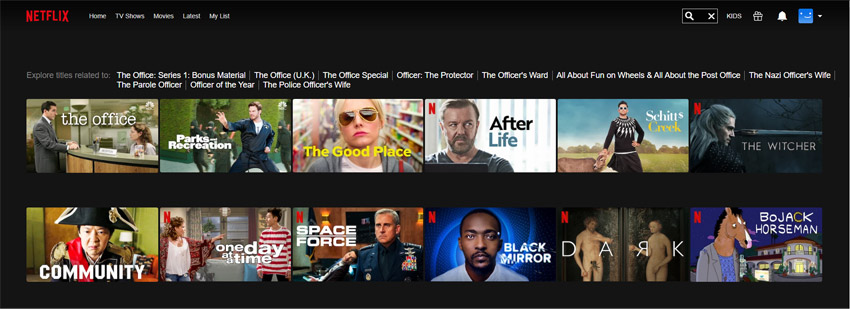
Netflix is full of awesome content. It’s just a shame many of it is geo-blocked. Luckily, a VPN can help you get around those restrictions.
But just how “okay” is that unblocking method? Is it illegal to use a VPN for Netflix, or is there nothing to worry about?
We’ll answer those questions (and more) in this quick guide.
So Is It Illegal to Use a VPN for Netflix?
No. As far as we know, there’s no specific law that prohibits people from using a VPN to unblock and watch Netflix. After all, you’re not using the VPN to illegally torrent Netflix content. You’re using it to unblock the content you already paid for.
The only way it would be illegal to use Netflix with VPN services is if your country would make using a VPN illegal. In that case, it’d be against the law to use a VPN for any online activity.
Will Netflix Ban You for Using VPN Services?
In theory, that’s exactly what should happen if you do that. Let’s take a look at Netflix’s Terms of Use.
If you don’t feel like reading all of that, here are the highlights:
“You may view the Netflix content primarily within the country in which you have established your account and only in geographic locations where we offer our service and have licensed such content.”
“You also agree not to: circumvent, remove, alter, deactivate, degrade or thwart any of the content protections in the Netflix service;”
So yeah, it definitely looks like using a VPN to unblock Netflix is a big no-no. You’ll definitely get banned, right?
No, surprisingly. We haven’t heard of anyone getting a ban for using a VPN. And we checked numerous threads on Reddit and Quora.
But what happens if Netflix catches you using a VPN then?
Well, you’ll get this error:
And you won’t be able to watch any content until you disconnect from the VPN. It’s not as bad as getting banned, sure, but it’s still annoying.
Why Does Netflix Block VPNs?
They don’t really have a choice. They need to do it to respect copyright and licensing agreements. Netflix even said that “we look forward to offering all of our content everywhere.”
But here’s the problem - Netflix doesn’t own the copyright to all the shows on its site. Instead, they purchase licensing rights from the copyright holder for specific countries. If they don’t buy the rights for a certain country, they can’t stream the content there.
So, for example, if you’re from Poland, and a certain Netflix show isn’t available there, that probably means the copyright holder sold the distribution rights to a different streaming platform or regional broadcaster in your country.
What About Netflix Originals?
They own the rights for those shows, right?
Yes, they do. And pretty much all Netflix Originals are available worldwide. Netflix wouldn’t really have any reason to geo-block them.
If a certain show isn’t available in your country, that probably means Netflix doesn’t own the distribution rights to it.
How come?
The likely sold the rights to a local TV network or streaming site before they launched their own platform in your region. Even if Netflix is now available in your country, they can’t broadcast said show there because they’d be breaking the law.
How Does Netflix Detect VPNs?
There are certain things that can give away VPN users:
- Multiple sign-ins from the same IP address.
- Tracking cookies from different geo-locations.
- The VPN IP address. If anyone looks it up, they’ll see it belongs to a data center, not a residential ISP.
But we believe Netflix just works with digital mapping companies like MaxMind, udger, or IP2Location. We’re not saying it’s those companies in particular. We just offered them as examples.
Basically, those companies can provide Netflix with VPN IP databases. Once they have a full list of IPs, Netflix can use scripts to automatically block them.
Alternatively, they could just have a small team register accounts with the most popular VPNs. Once they do that, they can easily see all the servers’ IP addresses. They then compile a database with them, and Netflix blocks them.
Finally, according to the Open Connect program, there is a small chance that Netflix blocks traffic routes from data center, and only accepts traffic from legitimate ISPs.
Can VPNs Keep Up with Netflix’s IP Bans?
They can, but it’s never a permanent fix. Overall, VPNs have two options:
- They lease new IP addresses from the data centers they rent servers from. That pretty much means all their VPN servers get new IPs.
- They offer dedicated IP addresses. Each one is assigned to one VPN user, so no more multiple sign-ins from the same IP. Sometimes, they go the extra mile and get residential IPs which belong to actual ISPs.
What do we mean by “not a permanent fix,” though?
Well, Netflix can always block the new IPs - even if they’re dedicated addresses. The only IPs they probably can’t block are the residential ones.
So should you get a VPN with dedicated residential IPs?
That’s up to you, really. There really aren’t many providers that offer them. And when they do, it’ll cost you extra (somewhere around an extra $8 per month).
How to Bypass the Netflix Proxy Error
There are some things you can try. They’re not guaranteed to help you bypass the error all the time, but they might work sometimes. Here’s a quick list:
- Try restarting the VPN connection and/or app.
- Use a different VPN server. Maybe Netflix only blocked the IP address of the server you’re currently using.
- Check if your app is up-to-date. If it isn’t, install all updates. An outdated app might be using old IPs that are still blacklisted by Netflix.
- Clear browser cookies and use incognito mode.
- Try enabling the kill switch. There’s a chance (albeit a very small one) that Netflix detects IP changes when traffic leaks occur (when your VPN connection goes down for a few seconds).
- If you’re out of options, contact support. See if they know what the problem is and how long it’ll take to fix it.
Oh, and if you’re using a free VPN or proxy, it’d be a smart move to switch to a paid one. Free services don’t really have the financial resources to keep refreshing their IPs regularly. And dedicated addresses are obviously out of the question.
Nothing Worked? Try a Smart DNS Instead
Smart DNS services seem to be more efficient at unblocking Netflix and avoiding its detection methods than VPNs. Maybe it’s because Netflix doesn’t focus so much on them. But it’s more likely due to the fact that these services don’t hide your IP address. And Netflix’s detection and blocking mostly focuses on IPs.
Don’t know what a Smart DNS is? Basically, it’s an online service that unblocks streaming platforms by:
- Changing your DNS settings so that they don’t leak your geo-location.
- Routing your traffic through different DNS servers around the world.
- Intercepting your connection requests, and replacing any data that reveals your geo-location with new information that points to a whitelisted country.
Also, unlike VPNs, you get better speeds with Smart DNS services.
Why?
Because they don’t encrypt your traffic. Yes, that means you don’t get any privacy, but it also means you get smoother streaming.
The Bottom Line
So is it illegal to use a VPN for Netflix?
Not at all. It won’t even get you banned from the platform - even though it goes against Netflix’s Terms of Use.
Just keep in mind that Netflix has an easy time detecting and blocking VPN IP addresses. We included some tips to help you get around the Netflix proxy error, but the easiest solution is to just use a Smart DNS instead.

