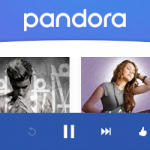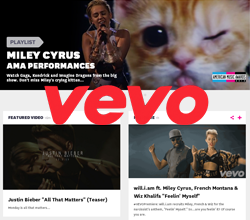How to Get Slacker Unblocked in 3 Easy Ways
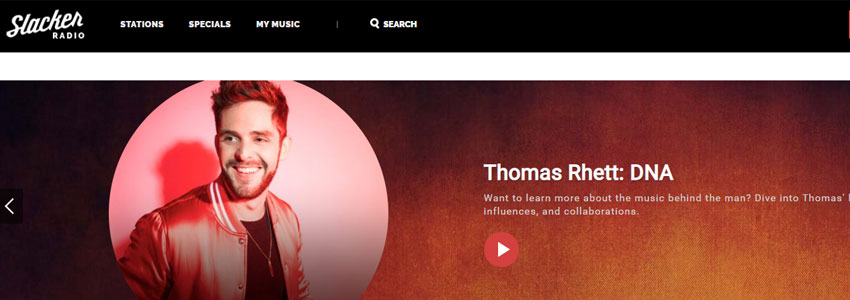
Slacker Radio sure is great, right? You get access to top-notch custom stations that play the hottest tracks, and you can even make your own stations.
Too bad you gotta get Slacker unblocked first if you really want to enjoy it.
Why Do You Need to Get Slacker Unblocked in the First Place?
Well, it’s pretty simple - because you can’t use Slacker Radio if you’re not in the US or Canada.
Sure, you can access the website, and everything will seem like it’s alright.
But the moment you try to listen to a mix or track, you’ll just get a message telling you that the service isn’t available.
Why does that happen?
Because Slacker Radio uses geo-restrictions to restrict access to people who are from the “wrong” countries.
What Are Geo-Restrictions?
Geo-restrictions (also called geo-blocks) are a way content provides dictate who is and isn’t able to access websites or specific content on a website.
Basically, geo-blocks allow websites to deny access based on your geographical location. A website can see your geo-location because it knows what your real IP address is, and your address reveals your geo-location.
Content providers usually rely on geo-restrictions because they need to respect copyright agreements and licensing regulations.
That makes sense in the case of Slacker Radio. After all, they don’t own all the music they offer on their platform, and they can’t exactly afford to purchase licensing rights in every single country.
Still, that doesn’t mean it’s fair that you can’t use Slacker Radio just because you live outside the US or Canada, or because you live there but happen to travel abroad on vacation or for work.
How to Get Slacker Radio Unblocked (3 Methods)
So, you can’t use Slacker Radio because it knows what country you are from.
Obviously, you need a way to hide your geo-location. Unfortunately, that doesn’t sound exactly easy to do.
Well, here’s a secret - it actually is! In fact, you’ve got three simple ways to get Slacker unblocked without having to do too much work:
1. Use a Smart DNS
A Smart DNS is an online service that hides your real DNS by replacing it with the address of a dedicated DNS server. It does that because your DNS address can also leak your geo-location. The service will also use proxy servers in Canada and the US to spoof your location.
What’s more, a Smart DNS will intercept all your connection requests to Slacker Radio. When it does that, it replaces any data that can leak your geo-location with new information that points to locations in the US or Canada.
2. Use a Proxy Server
Proxies are servers you can use to hide your IP address. Basically, you’d just need to connect to a proxy server in the US or Canada to get Slacker unblocked.
If you’re lucky, the proxy server might have Slacker content archived on its local cache, which might make some of it load faster for you.
3. Use a VPN
A VPN (Virtual Private Network) is an online service that can hide your IP address. When you run the VPN, you connect to a server and it replaces your real IP address with its own address.
So, connecting to a VPN server in the US or Canada is enough to fool Slacker Radio into thinking you’re from a whitelisted country.
What’s more, a VPN encrypts your Internet traffic, making it impossible for anyone (especially your ISP) to monitor what you do on the web - specifically what content you access on Slacker Radio.
Which Way Works Best?
That’s up to you.
It’s best to try each service out to see which one offers you the best experience. Just make sure you pick a provider that offers access to all three services at once. That way, you won’t need to pay extra for additional subscriptions.
Plus, consider this - if Slacker Radio somehow manages to block the service you’re using to access it, you’ll have two other methods to fall back on.
Basically, here’s what you need to know about all services:
- A Smart DNS doesn’t offer any encryption, so you can enjoy your original ISP speeds. However, you don’t get to enjoy any privacy.
- Proxy servers offer local caching which can speed up loading times. However, they offer poor encryption - so your speeds take a hit and your privacy isn’t protected either. Generally, VPN servers that double as proxies are much better than regular proxy servers.
- A VPN uses encryption, so your online speeds might go down a bit depending on certain factors. On the plus side, VPNs are a great way to hide your Internet traffic to bypass bandwidth throttling, and they’re efficient at bypassing firewalls.
Looking for a reliable VPN service?
Here at SmartyDNS we offer high-speed VPN servers with military grade 256-bit AES encryption and highly secure VPN protocols (OpenVPN, SoftEther and IKEv2), and we we adhere to a strict no-log policy.
Our VPN servers act as proxy servers and we also offer Smart DNS service that allows you to unblock 300+ geo-restricted websites around the world.
We offer convenient VPN apps for Windows, Mac, iPhone / iPad, Android and Fire TV / Stick, and extensions for Chrome and Firefox browsers.
Special offer! Get SmartyDNS for $ 3.7 per month!
Yes, and we’ll also get your 30-day money-back guarantee.
Conclusion
Slacker Radio is an amazing music streaming platform, but it’s only available in the US and Canada.
Don’t worry - you can easily get Slacker Radio unblocked if you use a VPN, a proxy server, or a Smart DNS. Better yet - pick a provider that offers access to all of them to see which one works best for you.