Our Android and Fire TV apps Now Support Split Tunneling
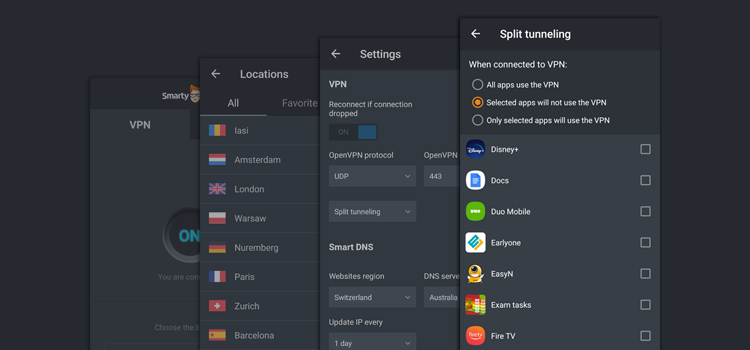
We’ve got great news for our Android and Fire TV users - we’ve just launched a new version of our apps on these platforms. The big update is that we have added split tunneling functionality.
Now you can choose which of the apps installed on your Android / Fire TV device will connect to the Internet via the VPN tunnel, and which will bypass the VPN and connect directly.
How to Set Up and Use Split Tunneling
It’s really simple – all you need to do is update your current SmartyDNS Android or Fire TV app, or download and install our SmartyDNS app from the Google Play Store or from the Amazon Store.
Open the SmartyDNS app Settings, choose the way you want Split Tunneling to work and tick the apps that will be affected.
If you’d like more info, just check out our step-by-step tutorials for Android, Android TV or Fire TV.
Want to Know Anything Else?
If you’ve got more questions about the new sign-in method, or you’d like to offer some suggestions or feedback, feel free to reach out to us on our website.

