What Is a VPN Server? (The Beginner’s Guide)

VPNs are extremely popular nowadays, yet there are still many people who don’t know exactly how they work. We’ve already discussed encryption and protocols, so let’s focus on servers right now.
So then, what are VPN servers, how do they work, and why are they so important?
Table of contents
- What Is a VPN Server?
- How a VPN Server Works - A Quick Rundown
- What Perks Do You Get to Enjoy By Using a VPN Server?
- Do VPN Servers Guarantee Complete Privacy?
- Can a VPN Server Slow Down Your Connections?
- How to Connect to a VPN Server
- How to Find a VPN Server Address
- Do VPN Providers Only Use Their Own Physical Servers?
- How Many Servers Should a VPN Provider Offer?
- Can You Set Up Your Own VPN Server?
What Is a VPN Server?
A VPN server is either a physical or virtual device which hosts and delivers VPN services.
VPN servers are not really a special type of servers. They’re generally standard servers which VPN providers configure to offer VPN services by installing VPN software on them.
What Is VPN Server Software?
VPN protocol devs develop server software to allow such devices to provide VPN functionality.
Basically, a VPN provider will install such software on their servers. In turn, that allows the servers to communicate with the provider’s VPN clients, and to also establish secure, encrypted connections with them.
The software also allows the servers to use various VPN protocols (SoftEther, OpenVPN, SSTP, IKEv2, PPTP, L2TP/IPSec, WireGuard) to set up safe connections.
How a VPN Server Works - A Quick Rundown
The VPN server is essentially responsible for establishing the VPN tunnel between it and the VPN client.
To keep things simple, here’s a quick overview of the process:
- You run the VPN client, and connect to a server.
- The server and the client negotiate the VPN connection.
- The client starts encrypting your traffic, and sends it through your ISP to the server.
- Once the server receives the traffic, it decrypts it and forwards it to the web.
- The server then receives the online content you requested. It encrypts it, and sends it back to the client.
- Lastly, the VPN client decrypts the data so that you can view it.
It seems like a complex process (and it kind of is), but it’s not lengthy at all. You won’t even be aware of any of that. In fact, when you use a VPN server, it’ll just feel like you’re browsing the web as usual.
Also, communication ports play an important role in how VPN servers work. Basically, they have more ports compared to normal servers since they need to communicate with multiple VPN clients at the same time.
What Perks Do You Get to Enjoy By Using a VPN Server?
Now that we’ve got the “What is a VPN server?” bit all cleared out, it’s time to take a look at why exactly you should be using one.
Well, here are the main advantages you’ll get with a VPN server:
1. Unrestricted Access to Internet Content
When you connect to a VPN server, it automatically hides your real geo-location. So, you can bypass geo-restrictions instantly, unblocking content that normally doesn’t work in your geographical area - like Pandora Radio, Eurosport, CTV , and TF1.

Also, since a VPN server hides your IP address, it can help you bypass government censorship and annoying firewalls at work/school that prevent you from accessing the websites you want.
2. True Internet Privacy
Since a VPN server will encrypt your traffic, your ISP, government surveillance agencies, and advertisers will no longer be able to spy on your browsing habits.
That essentially means:
- ISPs won’t be able to sell your browsing history to advertisers.
- ISPs won’t manage to throttle your bandwidth.
- Government agencies won’t get to violate your privacy every time you go online.
- Advertisers will no longer be able to spam you with annoying “relevant” ads.
3. Better Online Security
The moment you connect to a VPN server, it starts encrypting all your Internet traffic and data.
Basically, that means nobody can monitor it. If they try to do that, they’ll just see gibberish.
That really comes in handy when you’re using public WiFi. Most public networks don’t offer encryption, so cybercriminals have an easy time eavesdropping on user connections to steal sensitive info, like credit card details, bank account data, and login credentials.
Do VPN Servers Guarantee Complete Privacy?
Only if the provider makes it clear they adhere to a no-log policy. If they don’t, there’s a chance their VPN servers might log data about how you use the service.
Some providers might configure their servers to keep connection logs - pretty much information like the date and time of a connection, your IP address, and the IP address of the server you connect to.

Providers that keep connection logs claim it’s only for troubleshooting, but it’s still a breach of your privacy. Anyone who has data has a pretty easy time matching you to your VPN activity, after all.
Other providers keep usage logs, and that’s equally problematic.
Why?
Because they contain data about your browsing habits - metadata, browsing history, IP addresses, software and files you used and downloaded during a VPN session, etc.
The kind of data you’re trying to hide by using a VPN in the first place, right?
So, the best option is to use a provider with servers that keep zero logs. That way, you know for sure the service both protects and respects your privacy.
Can a VPN Server Slow Down Your Connections?
Well, there are many factors that impact VPN speed, and the server is one of them.
For example, if you’re too far away from the server (like on a different continent), your speeds might take a hit (albeit not necessarily a big one).
Also, if the server has bandwidth caps or uses resource-intensive protocols (like OpenVPN), you might get slower speeds.
And if the VPN provider didn’t properly optimize the server for great speeds and data routing, you might get a slower online experience.
Lastly, the speeds you get depend on how many users are on a specific VPN server. If a servers is overcrowded, you’ll likely get slower connection speeds
How to Connect to a VPN Server
It’s a pretty straightforward process, really. You just need to subscribe to a VPN provider, download and install their VPN client, and run the program.
Once you’re in the VPN client, you should see a full list of VPN servers. Just clicking on one should be enough to initiate a connection to the server.
If you’re manually setting up a VPN connection on a device with no native support for VPNs, though, things can get a bit more complex.
For instance, if you want to connect to a VPN server on a router, you’ll first need to connect to the router, and add the VPN connection to the server you want in its settings.
Luckily, manually connecting to VPN servers won’t be so daunting if you pick a provider that offers clear step-by-step tutorials.
How to Find a VPN Server Address
Doing that is pretty simple. Most VPN clients will show you the IP address of the server you’re connecting to.
But if that’s not the case, you can just connect to a server, and use our own IP identification tool.
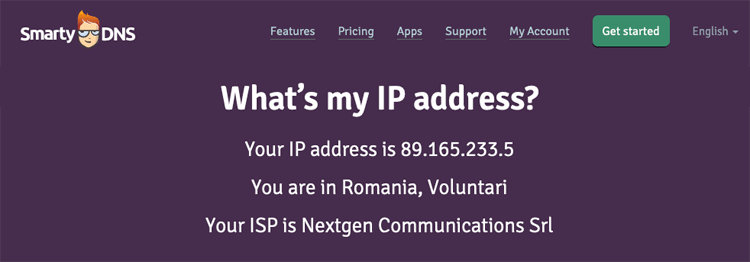
If you want to make sure the provider isn’t using a “fake” address (like using a server in the US, and assigning an Italian IP address to it, for example), you can try using this service - ping.de.
Basically, the service will ping your IP address or website name from multiple locations around the world. The lower the ping from a specific country, the closer you are to it - or at least that’s the idea.
So, if you wanted to check if a VPN server from Poland really is from that country, you just need to do the following:
- Connect to the provider’s Polish server.
- Access ping.de.
- Copy the displayed IP address into the Ping bar, and hit Go.
If the first result is a low ping from Poland, congrats - you got a “real” VPN server. If the first pings are from cities in the US, however, that likely means the server is actually from the US, not Poland.
Oh, and if the tool just shows 100% loss, you’ll need to use the VPN server’s name, not IP address. You can normally get it from OpenVPN config files, the provider’s website, or by asking the provider for it.
Do VPN Providers Only Use Their Own Physical Servers?
Some providers have their own physical metal servers which they store at their HQ. However, most providers actually rent physical or virtual servers from data centers.
No, that doesn’t make the servers less secure. As long as the provider rents the servers from a reliable, secure data center with favorable privacy rules (like no-log policies), you’ve got nothing to worry about.
Plus, think of it this way - if a VPN provider were to only use physical servers they personally own and store, they’d have to deal with huge costs if they were to offer users access to multiple server locations around the world.
In turn, that’d end up costing you - the user - more money when it comes to subscription fees.
How Many Servers Should a VPN Provider Offer?
Over 100, right?
Wrong.
It’s actually enough if a provider has a minimum of 10 servers. It’s much easier to browse through them, and find the one you like.
Plus, let’s face it - do you really need 500 servers to choose from? Are you really going to use an obscure server in Afghanistan?
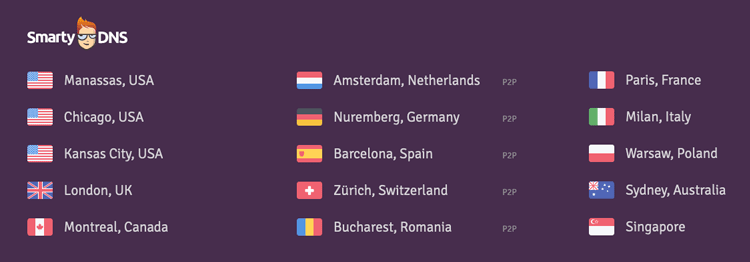
Ultimately, there are other more important things that matter when checking out VPN servers:
- Whether or not they support P2P traffic.
- If they offer unlimited bandwidth and high speeds.
- If they are from countries that help you unblock popular international content (the US, the UK, Australia, Canada, etc.).
And just like the physical servers part, a VPN provider with a very large number of servers will have to deal with high maintenance and renting costs. So, they’ll need to raise their subscription costs.
Can You Set Up Your Own VPN Server?
Yes, you can do that. Obviously, you’re going to need to find a reliable data center to rent a server from, first. That will cost you anywhere between $10-15 to $100 per month depending on what kind of server you want to use.
You can also buy your own physical server, but they are pretty expensive.
Besides that, you need to set up the VPN connections and software themselves. Your best options to do that include:
Safe to say that can be difficult if you don’t have a lot of experience with complex tech-related stuff.
Overall, it’s much cheaper (and less of a hassle) to just use a server from a VPN provider. For example, with SmartyDNS, you get plans as low as $4-$7 per month.
Need a Reliable VPN Service?
We here at SmartyDNS offer high-speed VPN servers with military-grade 256 bit AES encryption and highly-secure VPN protocols (OpenVPN, SoftEther and IKEv2) and we adhere to a strict no-log policy.
Our VPN servers double as proxy servers and we also offer a Smart DNS service that lets you unblock 300+ worldwide geo-restricted websites.
We offer user-friendly VPN apps for Windows, Mac, iPhone/iPad, Android, and Fire TV/Stick and browser extensions for Chrome and Firefox.
Special Deal! Get SmartyDNS for $3.7/mo!
Oh, and we’ll also have your back with our 30-day money-back guarantee.
What Is a VPN Server? Conclusion
Safe to say you can’t have a VPN without a VPN server - it’s an essential component.
But what is a VPN server, actually?
Simply put, it’s a regular server with additional communication ports that has VPN software installed on it. Said software allows the server to communicate and negotiate connections with VPN clients, and encrypt any data it receives and passes on.
Ideally, you should pick a VPN provider that offers fast servers with no bandwidth caps which also support P2P traffic and secure protocols.
