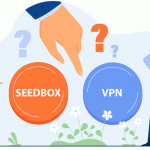Does a VPN Slow Down Internet Speed? (All You Need to Know)
VPNs are definitely great - they help you bypass geo-blocks, hide your digital footprints, and secure your traffic and data. But does a VPN slow down Internet speed as well?
Many people have asked us that question, so we decided to put this useful guide to VPN speed together. Here’s everything you need to know about this topic:
Table of contents
“Wait - Don’t VPNs Increase Online Speeds?”
Well, a VPN just isn’t a service that boosts Internet speeds. Its main goals are hiding your IP address and encrypting your Internet traffic.
That said, you might get better speeds with a VPN in the following situations:
If Your ISP Routes Your Traffic Poorly
Before we begin, we need to make it clear that this is more of a speculation than an actual fact. So, you shouldn’t expect a VPN to guarantee fast speeds.
With that out of the way, you might sometimes get sloopy online speeds from your ISP because they don’t route your traffic efficiently. Basically, they use methods that take longer to process it all.
Since a VPN hides where your traffic and data are coming from, and what their destination is, there might be a chance - albeit a small one - that your ISP might use an alternative traffic route, one that is more efficient.
If Your ISP Throttles Your Bandwidth
Simply put, bandwidth throttling is when your ISP decides you’re using “too much data” on a specific online activity (like online gaming, streaming movies, or downloading files), and decides to throttle your bandwidth, effectively lowering your online speeds.
ISPs can do that to prevent network congestion, but they also do it to make a profit by pressuring their users to purchase a more expensive subscription or data plan.
Well, your ISP can easily throttle your bandwidth because they can see your Internet traffic - so they know exactly what websites you access, how much time you spend on them, and what amount of data you download.
Since a VPN encrypts all your traffic, your ISP can no longer track it. All they’ll see is gibberish, so they won’t be able to intentionally lower your speeds.
So Does a VPN Slow Down Internet Speed Then?
It depends - that’s the best answer you can get. You might use a VPN and not notice any change in online speeds, or you might see a sudden decrease - either small or big.
We’ll discuss the main things that can cause a VPN to slow down your speeds below. But before we do, please keep one thing in mind - it’s generally best to always expect variations in speed when using a VPN.
Why Using a VPN Slows Down Internet Speeds
Here are the main reasons you might notice a decrease in online speeds when using a VPN service:
The Encryption Is Too Strong
One of the VPN’s main roles is to secure your online traffic, and it does that with powerful encryption. However, if the encryption is just “too powerful,” it will start lowering your online speeds.
Now, that doesn’t happen all the time - it really depends on how fast your computer can process encryption and decryption. Also, the speed loss won’t always be too high or noticeable.
Usually, you are likely to see some problems if you use the OpenVPN protocol since it’s the most resource-intensive one. The protocols that offer the most decent speeds include PPTP (not a good option due to its low security), L2TP/IPSec, SoftEther, and IKEv2.
Encryption Speed Tests
To showcase what we’re talking about, we’re going to test our VPN connection speeds with two different protocols - IKEv2 and OpenVPN.
We’re based in Romania, here’s a screenshot of our original speeds:
We’ll connect to the Nuremberg (Germany) SmartyDNS VPN server using IKEv2, and here’s how our speeds look like:
The download speed almost wasn’t affected, decreased by only 5%.
Now, we’ll connect to the same VPN server using OpenVPN, and here’s how our speeds look like:
The download speed decreased by 17% compared to our original speed and by 12% compared to our IKEv2 connection. Not a significant decrease, but OpenVPN is still a heavy protocol.
The upload speed decreased by 67% for IKEv2 and by 71% for OpenVPN, but this can also be affected by the limitations of the server speedtest.net uses for testing.
The Server You’re Using Is Too Far Away
How far you are from a VPN server will influence how long it will take data packets to travel between your device and the VPN server you’re connecting to.
Generally, the most noticeable drop in speed will happen when you connect to a server that’s located on a different continent.
Server Distance Speed Tests
For this test, we’ll use a server that’s far away, like the Singapore server and the IKEv2 protocol:
The difference speaks for itself. The download speeds decreased by 36%, and our upload speed is under 4 Mbps. Also, we get pretty big latency.
Your Firewall Is Getting in the Way
Your firewall will only be an issue if someone specifically configured it to interfere with inbound and outbound traffic from a VPN. That, and if it also interferes with your computer’s CPU.
The Server You’re Using Has Capped Bandwidth
If the VPN provider has data caps, you’ll obviously going to deal with slow speeds once you start using the servers for long periods of time. The experience will be similar to ISP bandwidth throttling.
The Provider Has Poor Routing Algorithms
If the VPN provider doesn’t optimize the way they route user traffic between multiple VPN servers, your online speed will take a hit. The same will happen if the provider has poor data routing between servers too.
You’re Using WiFi
Now, this isn’t a clear cause that contributes to lowered speeds, but some VPN users have noticed they get better speeds if they connect to their router directly with a LAN cable instead of using WiFi to access the web.
The Server You’re Using Can’t Process Enough Users
If the provider’s servers have a small capacity for processing users, online speeds will start going down once too many users start connecting to thee servers.
This usually doesn’t have anything to do with the number of servers, but with the server hardware and how the provider configures the VPN software. The better the optimization and the hardware, the more capable servers are when it comes to processing a large number of users.
Your ISP Speeds Are Too Low
The speed of a VPN connection depends on how fast your original ISP speed is too. So if you originally have slow Internet speeds, your VPN speeds won’t be much better. The only solution would be to pay for faster online speeds.
Your CPU Is Too Weak
If your CPU is too old or too weak, your VPN speeds might slow down a bit because it takes a while for the CPU to handle the VPN application’s processes, as well as the VPN’s encryption and decryption stages.
You’re Using a Double VPN Connection
With a double VPN, your connection goes through two or more servers. Because the servers bounce your traffic around so much, and encrypt and decrypt your data multiple times, there’s a big chance your online speeds will get slower.
Do VPNs Slow Down Your Internet? Yes - But How Much?
It’s hard to say since the variation in speed varies a lot. Depending on your setup, what protocol you use, and the location of the server, you can experience a drop in download and upload speeds of only 10-20% or over 40-50%.
You can try using online speed test tools to see how much a VPN slows down Internet speeds:
But keep in mind your results can very since each tool uses its own different servers to do the testing.
How to Increase VPN Speeds
If you have slow VPN speeds, there’s some good news - you can actually try a few things to improve them:
1. Change VPN Protocols
Instead of using a VPN protocol like OpenVPN that has strong, heavy encryption, consider using a lighter one - like IKEv2 or SoftEther, for example. Both protocols offer a high level of security, and are very speedy as well.
If you really insist on using OpenVPN, at least switch to UDP instead of TCP since it’s faster.
You could also try PPTP if you really want fast speeds, but please keep in mind that it’s really not secure. The NSA already cracked PPTP traffic, and cybercriminals might have an easy time doing that as well. So, you won’t enjoy any privacy while using PPTP.
2. Choose Servers That Are Close to You
Connecting to a server on the other side of the world will definitely lower your speeds. So, if possible, try to use a server that’s located in a country near you - ideally one that’s right next to you.
If you don’t need to unblock any foreign content, use a server that’s in the same country as you - if there is one, of course.
And if you’re in the US, connect to a server in the same region. For instance, if you’re on the East Coast, try using a VPN server from that place instead of one from the West Coast.
3. Check Your Firewall
If you’re not the only one using your computer, make sure the other users didn’t configure the OS’ firewall to interfere with VPN traffic.
Also, you should make sure your antivirus/antimalware software isn’t interfering with VPN traffic too.
4. Restart Your Modem/Router
Sometimes, you might get slow Internet speeds because your modem or router is suffering from memory leaks. That also affects the speed of your VPN connection.
The solution is simple - just restart your modem or router. That should be enough to fix the memory leaks.
5. Run the VPN on Your Device, Not the Router
Running VPN connections on your router is very convenient, but you might get slower speeds if you use the VPN on the router instead of directly on the device.
For example, you’re more likely to get fast speeds if you use the VPN directly on your iOS device instead of running a VPN connection through the router on said device.
Naturally, if the device you’re using just doesn’t support VPN connections, there’s not much you can do other than getting a much more powerful router.
6. Disable IoT Devices You’re Not Using
Do you really need to keep the smart light switch, smart fridge, or smart grill connected to the web 24/7 - especially when you need to use a VPN to access online content securely?
Those devices could hog some of your router’s bandwidth and memory, which can in turn impact your VPN connection speeds.
7. Pick a Provider With No Bandwidth Caps
It’s obvious that a server with bandwidth caps is going to deliver slower speeds, so make sure the VPN provider you’re going to pick doesn’t have any bandwidth limitations.
Usually, free VPN providers will be the ones enforcing bandwidth caps since they can’t afford to offer unlimited bandwidth. You’re also more likely to get subpar and poorly-configured server hardware with a free VPN provider.
8. Use a Wired Connection
Connecting over WiFi is extremely convenient - there’s no doubt about it. However, you might get better speeds if you use a direct wired connection on your device - basically using an Ethernet cable to connect your device to your router.
9. Turn Off Programs That Are Memory Hogs
If you have a computer or device that’s not that strong (like having an outdated CPU, GPU, or not enough RAM memory), it’s best to turn off any programs that might consume system memory when running a VPN connection - like recording software, messaging apps, or video games you’re Alt-Tabbing out of.
That way, your computer will have more system memory to handle all your VPN’s processes.
Need a Reliable VPN Service?
We here at SmartyDNS offer high-speed VPN servers with military-grade 256 bit AES encryption and highly-secure VPN protocols (OpenVPN, SoftEther and IKEv2) and we adhere to a strict no-log policy.
Our VPN servers double as proxy servers and we also offer a Smart DNS service that lets you unblock 300+ worldwide geo-restricted websites.
We offer user-friendly VPN apps for Windows, Mac, iPhone/iPad, Android, and Fire TV/Stick and browser extensions for Chrome and Firefox.
Special Deal! Get SmartyDNS for $3.7/mo!
Oh, and we’ll also have your back with our 30-day money-back guarantee.
Does a VPN Slow Down Internet Speed? The Bottom Line
Well, there are many factors that affect your VPN speed. The location of the VPN server, what encryption you use, how good your original speeds are, how powerful your CPU is - all that (and more) has a strong influence on your online speed.
Sure, a VPN can help you get better speeds if your ISP is throttling your bandwidth or poorly routing your traffic, but you still might see a decrease in speed anyway.
So, does using a VPN slow down your Internet? Yes, seems so. But how much loss of speed should you expect?
It’s hard to say. You could expect a loss of only a few Mbps or a decrease of over 100 Mbps. Your best bet is to use a speed test tool to see how your Internet connection does with and without a VPN.
Luckily, there are things you can do to improve your VPN speeds:
- Pick a VPN provider that offers high speeds and unlimited bandwidth.
- Use a lightweight VPN protocol like IKEv2, SoftEther, and L2TP/IPSec.
- Use a wired connection instead of WiFi.
- Shut down programs and IoT devices that eat up too much system memory and bandwidth.
- Restart your modem or router. Also, if you run a VPN on a router, try using it on your device directly.
- Make sure your firewall and antivirus/antimalware program aren’t interfering with VPN traffic.