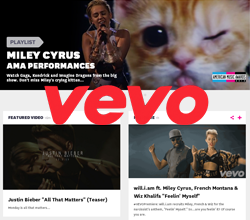How to Get Pandora Unblocked Easy and Fast
Pandora Radio is an amazing service that can make listening to music feel like a much more unique and personalized experience. It’s just a shame those of you who are not in the US need to get Pandora unblocked first to enjoy it.
In case you’re in that situation, don’t worry - we’ll show you exactly what you need to do to unblock this service effortlessly.
What Exactly Does Pandora Radio Offer?
If you’re not that familiar with Pandora and just heard about it from friends, you should know that it’s a music and Internet radio platform that provides streaming and automated music recommendation services.
Basically, it uses complex algorithms to recommend musical content to users based on their likes, dislikes, and feedback history. Users can also create up to 100 unique, personalized “radio stations,” and tweak them to their heart’s content with all sorts of artists, albums, and tracks.
Pandora offers users a ton of variety, given that it has rights to music from both major and independent record labels.
Why Do You Need to Unblock Pandora?
Given how amazing the service is, you’d think it’d be available worldwide for everyone to enjoy. Sadly, the reality is completely different. Many people actually have to get Pandora Radio unblocked before they can enjoy it.
Why? Well, it’s all due to geo-restrictions. At the moment, Pandora is only available in the US. It used to work in Australia and New Zealand, but - since July 2017 - it stopped being available there.
If you try to access the website from outside the US, you’ll just get a message saying the service isn’t available in your country. True, Pandora does say they are “working” on bringing their music services to other parts of the world, but who knows how long that will take?
Also, while you might get to listen to Pandora Radio if you’re in the US, you won’t be able to do that if you go on vacation abroad. Yes, even if you pay for Pandora Plus or Pandora Premium!
Why Are Geo-Blocks Enforced Anyway?
It’s mostly because of copyright and networking regulations. Pandora is actually forced to only serve users in the US to comply with the DMCA.
Though, it can be argued that Pandora’s geo-blocks are financially and business-motivated too. After all, they decided to stop providing their services in Australia and New Zealand right after closing various deals that were necessary to stabilize the company’s balance sheet. And according to a spokesperson for Pandora, they stopped offering services there because:
“In the short-term we must remain laser-focused on the expansion of our core business in the United States”.
How Do You Unblock Pandora?
Given the website will know what geographical location you are connecting from, it’s clear the best way to bypass restrictions is to hide your geo-location.
To do that, you can use a Smart DNS service, as it will replace the standard DNS address that’s assigned to you by your ISP.
If you’re not familiar with what a DNS is, the acronym stands for Domain Name System, and it’s responsible for translating domain names (website addresses, for instance) into IP addresses. It also contains data that can be traced to your geo-location.
Here’s a basic example of how a Smart DNS would help:
Say you live in Poland, and want to access Pandora Radio. When you use a Smart DNS, your DNS is replaced with the Smart DNS’ own address. Also, the service intercepts your connection, and replaces the geo-location data in the connection request you send to Pandora’s website with other data that makes it seems as if you’re connecting from the US.
So, you’ll be able to enjoy Pandora unblocked at school, work, and anywhere else you might be in the world.
What about VPNs?
While a VPN could help you unblock Pandora by hiding your IP and making it look like you’re connecting to the website from the US, there’s just one problem - the VPN’s encryption is very likely to slow down your online speeds, potentially causing unwanted stuttering and buffering while listening to your favorite songs.
A Smart DNS won’t cause any of that, as it has no encryption - since it isn’t really necessary in this situation. Therefore, you’ll get to stream and listen to online music with your original ISP-provided speeds.
Overall, a VPN is a better choice if you’re interested in being anonymous online (to a certain degree) and protecting your private data from hackers and government monitoring, not if you want to stream and listen to or watch online content.
SmartyDNS - The Best Way to Get Pandora Unblocked
We provide a quality, straightforward service to make it easy for you to listen to your favorite artists whenever you want. SmartyDNS features unlimited bandwidth, and you can use our service on multiple devices at the same time.
How to Unblock Pandora with SmartyDNS
- Create a SmartyDNS account.
- Set up our Smart DNS service automatically using our multiple apps or use our tutorials to set up the Smart DNS on other devices.
- Enjoy Pandora music unblocked to the max, and listen to your favorite tunes anywhere in the world!
Also, with our user-friendly apps, getting access to Pandora Radio is as simple as just a click of your mouse.
And if you’re interested in unblocking other websites, we’ve got you covered. SmartyDNS can unblock over 270 websites for you from countries like:
- The US
- The UK
- Canada
- France
- Switzerland
- Poland
- Sweden
- Germany
Best of all - all that content can be unblocked at the same time!
What Devices Can You Unblock Pandora Radio on?
SmartyDNS comes with a ton of cross-platform compatibility - here are the devices you can use our service on:
Windows
macOS
iOS
Android
Android TV
Apple TV
Amazon
Fire TV
Fire TV
Stick
Roku
Xbox
Samsung
Smart TV
Still Not Sure? Try Out SmartyDNS for Free!
If you’re not fully convinced, then how about this?
You can test-drive SmartyDNS free of charge for 3 days! No credit card details are required, and you’ll have full access to all our premium features.
And once you make up your mind and choose a subscription plan (PS: The 2-year plan is the most budget-friendly), we’ll still have your back with a 30-day refund policy.