How to Get American Netflix in Australia
Living in Australia is great - there’s awesome weather, amazing beaches, and you get all the entertainment you want. Well, until you try to watch Netflix US content since that’s not available there.
No need to stress over it, however, since we’ll show you how to get American Netflix in Australia with ease.
What’s the Deal With Watching US Netflix in Australia Anyway?
Why are online users in Australia so passionate about being able to access Netflix US? After all, Netflix is available in Australia, so it’s not like you can’t enjoy the service.
That’s true, but did you know that you won’t get access to the same amount of content as the average Netflix user from the US? Instead, if you try to access Netflix US while in Australia, you’ll just get redirected to the Netflix Australian library instead.
Go ahead and try it. We’ll wait.
See what we mean? It’s pretty annoying, right?
Normally, that wouldn’t be so much of an issue if the US library wouldn’t be the best one out there. As it stands, the US library has around 1157 TV shows and 4593 movies, while the Australian library only has 443 TV shows and 1585 movies, accounting for a measly 39.29% of the US TV library, and 34.51% of the US movie library.
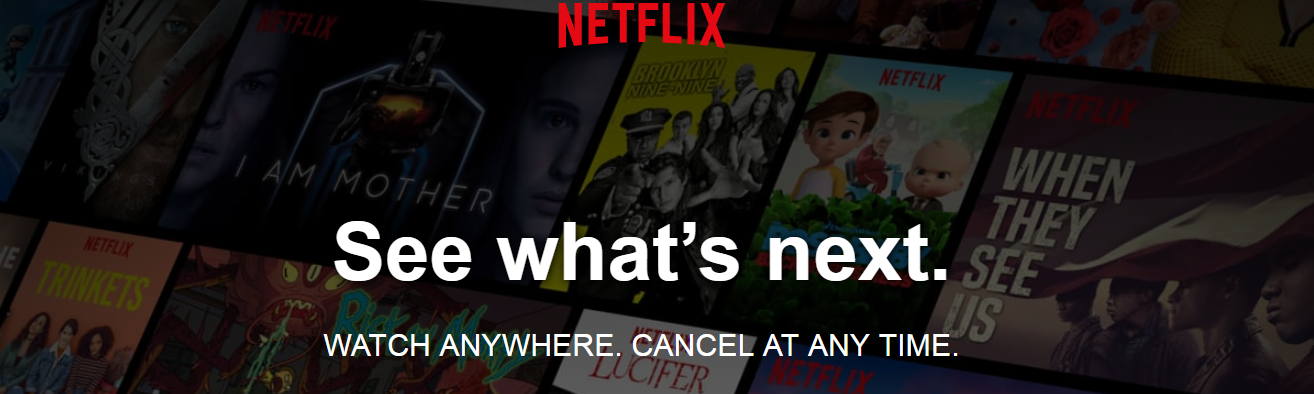
And the worst part is that you’re basically paying for a service that restricts how much you can use it just because you live in a different part of the world.
Considering all that, it’s no wonder that people want to learn how to get American Netflix in Australia.
Why Isn’t Netflix US Available in Australia in the First Place?
Well, there are a couple of reasons:
- Copyright regulations are preventing Netflix from making all the US content available worldwide. While Netflix does own the copyright to the content it produces, commissions, or co-produces, a lot of the shows and movies on the platform aren’t owned by them directly. So, Netflix can’t decide on its own to give the whole world access to them.
- If Netflix were to make their US content available worldwide, they’d need to purchase licensing and broadcasting rights in every single country they are active in. Something like that can get extremely expensive, and might not be profitable enough for the company - seeing as how people are already buying their services in other countries even without having access to the US library.
- Lastly, Netflix might feel like there just isn’t enough demand for their US content in other countries. To be honest, there is no data to back up those claims, and it just sounds like Netflix is making excuses so that they don’t have to spend a lot of money on licensing fees.
While some of those arguments are understandable, it’s hardly fair that you can’t enjoy quality entertainment like everyone else in the US just because you live in Australia, are working there temporarily, or are traveling there.
How Does Netflix US Keep You from Accessing It from Australia?
It’s pretty simple - the platform uses geo-restrictions to redirect you to your country’s library whenever you try to access the US library. Basically, geo-restrictions are a type of content control technology that’s used by content providers like Netflix. It redirects you to other pages, or restricts your access based on your geo-location.
As for how the website sees your geo-location, it gets it from the connection requests that are sent its way when you try to access it. Netflix’s platform will analyze your DNS address or IP address to see what geographical area you are from. Once it knows, it will initiate the redirection process.
So, Here’s How to Get American Netflix in Australia
Now then - we’ve discussed how Netflix is able to restrict your access to the content on its platform based on your geo-location. So what’s there to do? Hide your geographical location when you’re using the Internet, of course.
We know that sounds very difficult, but don’t worry - it’s a very straightforward process. And you won’t need to do any complicated things. In fact, you can quickly hide your geo-location online by using one of the following services:
1. VPNs (Virtual Private Networks)
VPNs are online services that can quickly help you mask your geo-location by hiding your real IP address, which actually contains information that can be used by Netflix’s website to see your geographical location.
Basically, here’s how the whole process works:
- You download, install, and run the VPN client.
- You connect to a VPN server that’s located in the US.
- Once the connection is established, your IP address gets replaced with the VPN server’s IP address.
- When you connect to Netflix, the platform will see the VPN server’s IP address. So, it will think you’re located in the US, giving you access to the US content library.
Besides that, a VPN can also encrypt your online traffic and data. That way, you get to enjoy an extra layer of security while watching US Netflix in Australia - especially if you do it on public WiFi.
2. Proxy Servers
A proxy is a server that acts as a middleman between you and the Internet. Essentially, it intercepts your connection requests to a website, and forwards them on your behalf. The server only does that once your real IP address is replaced with the proxy’s IP address, thus ensuring the website you want to access can’t see your geo-location.
So, that pretty much means you only need to connect to a proxy server that’s located in the US to watch US Netflix in Australia.
What’s more, proxy servers have a local caching feature that’s very neat. Basically, they can archive websites on their local cache, and when they are requested, they will be returned at a much faster rate than usual. What that means in non-tech speak is that you’ll get faster loading times to Netflix’s web pages if it’s locally cached on the proxy server.
3. Smart DNS Services
A Smart DNS is an online service that hides your geo-location by masking your real DNS address, which can contain data that reveals your geographical position to websites. Basically, your online traffic will be routed through a new DNS server which can be located anywhere in the world. The Smart DNS provider will then use various proxy servers to get specific websites unblocked for you.
Not only that, but a Smart DNS also intercepts any connection requests you send to Netflix’s website. Once it does that, it replaces any data that could leak your geo-location with new information that points to a different location in the US.
One thing many Netflix fans love about Smart DNS services is that they lack any form of encryption. That might sound bad at first, but the lack of encryption allows Smart DNS users to take full advantage of their ISP’s original speeds, meaning they might get a smoother experience watching US Netflix in Australia.
“Can I Use Free VPNs, Proxies, or Smart DNS Services?”
The Disadvantages of Free VPNs
For starters, free VPNs don’t have the financial backing or interest to hire dedicated support teams. So, if your access to US Netflix suddenly goes down, you’ll be on your own.
What’s more, free VPN providers have been found to sell user bandwidth to the highest bidder. Plus, research has already showed the world how free VPN providers log a lot of user data, only to later sell it to third-party advertisers. Not to mention that you’re going to get spammed with ads while using the free VPN service too.
Oh, and if that wasn’t enough, free VPNs usually have very poorly configured encryption, and they can even infect your device with malware.
The Disadvantages of Free Proxies
Free proxy servers often get very overcrowded. So, you end up having to deal with slow connection speeds. Not to mention the servers might also feature bandwidth caps. And if the service happens to go down, there’s no support team you can turn to.
Also, many free proxies are run by volunteers, meaning the service can often become unstable or go down randomly. That, and you can often get spammed with annoying ads when using a free proxy.
And the most severe issue - Only 21% of free proxy servers use HTTPS encryption. The other 79% don’t use it at all.
The Disadvantages of Free Smart DNS Services
The big issues with free Smart DNS services is that they might not work. The provider might not use proper proxy configurations (they might even use free proxies) to unblock Netflix US for you. Also, you might get the wrong DNS address, and the service itself might not be configured to intercept your connection requests to Netflix’s website.
Furthermore, a free Smart DNS will try making money off of spamming you with ads, and selling your info to advertisers. And if the service ever goes down, or Netflix manages to blacklist it, you won’t get any real support.
Worst of all, someone might run a free Smart DNS service to steal sensitive information from you - like your IP address, real name and address, credit card details, etc. After all, you’ll be freely sharing that data with them, and there’s no encryption to keep it safe.
VPN vs. Proxy vs. Smart DNS - Which Service Works Best?
It’s pretty difficult to say. All services have their pros and cons, and it really depends on your own personal preferences. To make things easier for you, here are some things you should keep in mind about each service:
VPN Services
Advantages
- Hide your IP address, making it very simple to bypass geo-blocks and firewalls.
- Use encryption that protects your personal data and Internet traffic.
- Can prevent your ISP from throttling your bandwidth if you binge Netflix quite often.
Disadvantages
Strong encryption can sometimes lower your online speeds. Not by a lot, though, but it still can happen.
Bottom Line: An ideal choice if you don’t mind a potential drop in speed, and want to protect your privacy.
Smart DNS
Advantages
- Smart DNS services give you direct access to tons of pre-unblocked websites - like Netflix US.
- A Smart DNS has no impact on your online speeds, allowing you to enjoy your original ISP speeds.
Disadvantages
- With a Smart DNS, you don’t get any level of encryption. So, your data isn’t secured on the web.
- Since a Smart DNS doesn’t hide your IP address, it can’t help you bypass firewalls, which can be annoying if Netflix is blocked on your school or workplace’s network.
Bottom Line: Perfect if you’re only interested in having high, stable speeds, and quick access to geo-blocked content.
Proxy
Advantages
- Can help you bypass geo-restrictions and firewalls by hiding your real Ip address.
- If the Netflix US website is archived on the server’s local cache, you might get better response times.
Disadvantages
- It’s pretty difficult to find a proxy service that is reliable. VPN servers that double as proxy servers are normally the best option.
- Proxy servers don’t usually offer powerful security like VPNs do.
Bottom Line: Great option if you want fast loading times, and a bit of security on the side.
Overall, your best bet is to pick a provider that offers access to all those services. That way, you can try them all out to see which one suits your needs well. And if one of the services ever gets blacklisted by Netflix, you’ll always have a different one to rely on.
Need a Reliable VPN Service?
We here at SmartyDNS offer high-speed VPN servers with military-grade 256 bit AES encryption and highly-secure VPN protocols (OpenVPN, SoftEther and IKEv2) and we adhere to a strict no-log policy.
Our VPN servers double as proxy servers and we also offer a Smart DNS service that lets you unblock Netflix, BBC iPlayer and other 300+ worldwide geo-restricted websites.
We offer user-friendly VPN apps for Windows, Mac, iPhone/iPad, Android, and Fire TV/Stick and browser extensions for Chrome and Firefox.
Special Deal! Get SmartyDNS for $3.7/mo!
Oh, and we’ll also have your back with our 30-day money-back guarantee.
How to Get American Netflix in Australia - To Sum It All Up
While you already have Netflix in Australia, the library you get can hardly hold a candle to the Netflix US library. There are thousands of extra shows and movies on it!
Why do you only have access to Australian Netflix content, though? Because Netflix uses geo-blocks to redirect you to your country’s library when you try to access Netflix US. They normally do that to comply with copyright, licensing, and broadcasting regulations.
So, here’s how to get US Netflix in Australia: Just use a VPN service, a Smart DNS service, or a proxy. They can all help you hide your geo-location to access Netflix US. But make sure you don’t use any “free” versions since they’re not worth the trouble. As for which service to use, it depends on your preferences. That’s why it’s best to pick a provider that offers them all.
