How to Hide Browsing History from ISP Services (5 Methods)
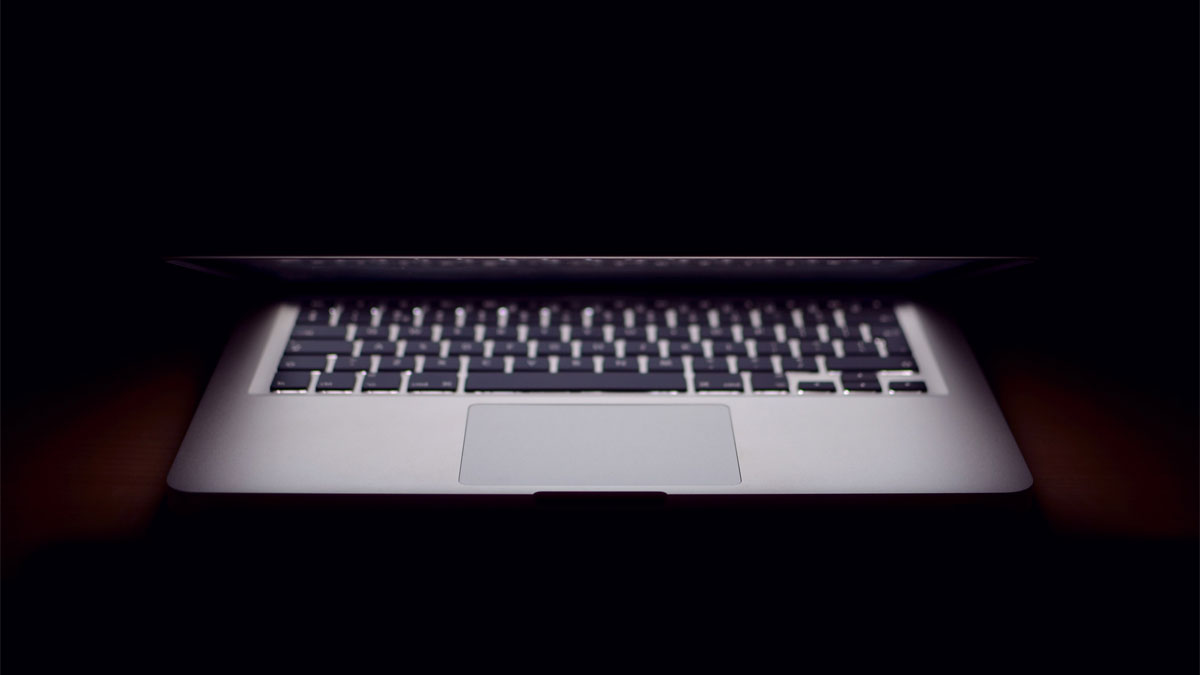
You might think that nobody can see what you’re doing on the web if they’re not sitting behind you, but you’d be wrong. Your ISP can actually see every single thing you do online because they track your traffic.
Well, don’t worry - we’re going to show you how to hide browsing history from ISP companies with ease.
What Is ISP Tracking?
Simply put, ISP tracking is when your ISP monitors what you do on the Internet. They analyze your online traffic to see how you spend your time on the web.
What Data Does Your ISP Collect About You?
Quite a lot of information, to be honest. The type of data your ISP collects can vary depending on their terms and conditions, and the data retention laws in your country. Still, here is an overview of the kind of info your ISP might monitor, analyze, and store:
- The website URLs you access.
- The web pages you visit.
- When you log in or log off the web.
- How much time you spend on a specific website or web page.
- What files you download.
- What amount of data you use.
- Your search and browsing histories.
- All your unencrypted communications.
- Any info you type on unencrypted websites.
Why Does Your ISP Track So Much Data?
So, what’s the deal with all that monitoring? Why do ISPs put so much effort into collecting and analyzing so much information about your online browsing habits?

Well, if you weren’t fully determined to learn how to stop your ISP from tracking you until now, you’ll surely be once you learn why ISPs monitor user data so much. Without further ado, here are the main reasons:
To Sell It for a Profit
No, this isn’t some far-fetched dystopian scenario - it’s happening right now. Back in 2018, the House of Representatives voted in the US to keep allowing ISPs to collect and sell user data to advertisers.
We’re talking about data like health information, geo-location, web browsing history, financial information, app usage history, and much more. ISPs make good money off that info. After all, the average US consumer could make around $240/year if they were to monetize their personal data, so you can imagine how profitable it is for ISPs to monetize all their users’ data.
And with that kind of information, advertisers can easily create accurate customer profiles that match your online habits. That way, they can spam you with “relevant” ads about things you might (emphasis on “might”) have an interest in.
We don’t have to tell you just how annoying and intrusive those kind of ads can be. Not to mention that some advertisers might even go as far as creating targeted profiles for children. They know how “valuable” kids can be, after all, since they have a huge influence on household purchasing decisions.
“Okay, but I don’t live in the US, so that’s not a problem for me.”
While you might think you’re out of the woods, that’s not really the case. While there are no exact claims about ISPs doing something similar outside the US, how much can you trust them? Can you honestly say that non-US ISPs wouldn’t try to make a profit off of shady deals with advertisers. The government wouldn’t really have a reason to care about that as long as they’re getting their cut.
Plus, consider this - what happens if you ever have to travel to the US? Just spending a single night in a hotel means a US ISP will be able to track your Internet traffic, and collect sensitive data.
To Monitor Torrenting Traffic
Torrenting is a taboo topic in many countries - to the point where people who download them can end up in jail or have to pay huge fines. In countries where the law prohibits torrenting, ISPs need to keep an eye out for any users that might use their services to download torrents. If they would ignore such users, copyright agencies could easily sue them. Also, they could end up in serious legal trouble with state authorities.
To prevent that, ISPs take preventive actions, like sending copyright infringement notices and threatening messages to users who torrent files, or terminating their service directly.
In some cases, ISPs might even share a user’s personal and contact information with a copyright agency. If that were to happen to you, you could end up paying huge fines (up to $150,000!) or even serving jail time.
To Follow Data Retention Laws
Data retention is how governments, businesses, and ISPs collect, store, and manage user data. In many countries, data retention is mandatory, meaning ISPs must store your data - at least for a specific amount of time (like one or two years).

Mandatory data retention can help in case of data loss, data breach, and it can improve customer services. The authorities also make use of it in criminal and counter-terrorist investigations by legally forcing ISPs to hand over user data.
But it can also put the average online user’s privacy at risk. To comply with data retention laws, your ISP has to log and store a lot of info about you. And if the ISP in question were to suffer a data breach or data leak, all your personal information can end up in the hands of cybercriminals, and - later - for sale on the deep web.
To Enforce Censorship
Even if a website doesn’t restrict access based on geographical location, if a government has a problem with it, it can easily force all ISPs in the country to block it. Yep, that pretty much means you can wake up having no access to your favorite website overnight.
China is a very good example of this - the government has it out for tons of websites, and forces all ISPs in the country to ban them all. Unfortunately, it isn’t the only country that does this, so you’ll deal with ISP censorship at least once in your lifetime - either in your own country, or when you’re traveling abroad.
To Throttle Your Bandwidth
If you’re not familiar with bandwidth throttling, it’s when ISPs intentionally slow down user bandwidth, effectively lowering their speeds. They normally claim to do that to prevent network congestion, and to lower the amount of data they need to process. So, they basically try to improve their services while not having to spend too much money on expensive equipment.
However, ISPs could also throttle your bandwidth as an aggressive sales tactic. Essentially, by lowering your speeds, they’ll try to pressure you into buying more expensive subscriptions and data plans.
Does Incognito Mode Prevent ISP Tracking?
Many people seem to think that they can block ISP tracking if they just switch to their browser’s Incognito Mode. Now we’re not saying that Incognito Mode doesn’t have its perks, but it will not help you prevent ISP monitoring.
Here’s the thing about Incognito Mode - its main purpose is to help you hide your online activities from other people who use the same device as you. It will delete your browsing history, remove cookies from your device, and not save any info you type into forms or login fields.
Incognito Mode will not hide what you do on the Internet from your ISP. Anyone will still be able to see your IP address when you use Incognito Mode, and there is no encryption that secures your online traffic. So, your ISP can easily see what websites you access, what content you watch, and what files you download even if you use Incognito Mode.
Does Changing Your DNS Block ISP Tracking?
No, that doesn’t help at all. Just because you use a third-party DNS server instead of your ISP’s DNS server doesn’t mean your ISP can’t track your traffic.

Basically, here’s how the connection process to a website works with your ISP’s DNS server:
- You type in google.com in your browser.
- Your browser asks your ISP for the IP address of google.com.
- The ISP will use their DNS server to find out google.com’s IP address.
- Your ISP goes to that address, and returns the google.com like you requested.
If you use a third-party DNS server, here’s how the process will go:
- You type in google.com’s URL address.
- Your browser will then ask the third-party DNS server for the IP address.
- The server finds out what google.com’s IP address is.
- The server then tells your web browser to ask for that IP address, and that request is forwarded to your ISP.
- Your ISP accesses the IP address, and returns google.com’s web page.
So, even if you change your DNS, your ISP will still see what website you access. Plus, a third-party DNS server doesn’t use any encryption, so your ISP can easily monitor all your traffic too.
Starting to Get Worried? Here’s How to Hide Browsing History from ISP Services
Learning how to hide Internet activity from ISP companies might seem difficult, but it really isn’t. In fact, you’ve got five pretty straightforward ways to block ISP tracking:
1. Use an HTTPS Extension for Your Browser
HTTPS (Hypertext Transfer Protocol Secure) is an added security layer to HTTP (Hypertext Transfer Protocol), which encrypts your communications with a website. That means nobody will manage to monitor what you do on a HTTPS-encrypted website. Unfortunately, not all websites use HTTPS, and rely only on HTTP which isn’t as secure.
Luckily, there is an extension you can use (HTTPS Everywhere) to force HTTP websites to encrypt the data you share with them with HTTPS - as long as they are capable of doing that, of course.
Still, this isn’t the best way to block ISP tracking. While your ISP can’t see what you do on HTTPS-encrypted websites, they can still see what website you connect to. So, they still get some data they can sell to advertisers.
They can also use that info to throttle your bandwidth. While they might not see what you’re doing on a streaming website, for example, they can see how often you connect to it.
Besides that, we also can’t ignore that HTTPS has some security flaws as well. You see, HTTPS is when the protocol uses TLS (Transport Layer Security) to secure the communication between your device and a web server.
Well, the problem is that TLS is vulnerable to a relatively big number of cyber attacks if the proper precautions are not taken. Sadly, you don’t have control over that - only the website owner does. And if they make a mistake, it’s your personal data on the line.
2. Use Tor (The Onion Router)
Tor is an anonymity network that you can use to hide your IP address and encrypt your Internet traffic. When you use Tor, your traffic and data will pass through multiple relays. So, you can use it to block ISP tracking.

Tor is free to use, so they have that going for them. But other than that, the service has quite a lot of annoying drawbacks:
- Governments can actually block the Tor network. Here’s how China managed to do it.
- Tor only encrypts the traffic you send over the Tor browser. If you start using another device or app, your ISP can start tracking your traffic.
- Exit relays rarely use encryption. So, when your traffic passes through the exit relay, the owner of the relay and their ISP can monitor it.
- You get unstable connection speeds since there aren’t enough relays (currently only around 6,000-7,000) to accommodate the total number of Tor users (which right now it sits at nearly three million). Plus, volunteers are the ones who often run relays, so they can go down at unexpected times.
- Tor users can have a hard time accessing websites that use Cloudflare security software (around 79.1% of all websites) because Cloudflare users can use firewalls to block them.
- Whenever you want to access a new domain, you’ll have to deal with security captchas. It really doesn’t take long for that to get annoying.
3. Use a VPN (Virtual Private Network)
A VPN is an online service that hides your IP address, and encrypts your online traffic, ensuring your ISP can’t see what you do on the Internet. The best part is that you can set up a VPN on a router. That way, all the devices that access the web through the router will use VPN connections, so you’ll get encrypted traffic no matter what device you use.
But does a VPN hide you from your ISP completely? Or will they still be able to see some kind of data?
Well, if the VPN uses strong encryption, your ISP will still manage to see some info, but it won’t be anything useful for them. Basically, they’ll only see:
- That you’re connecting to a VPN server (since your whole traffic will be encrypted).
- The IP address of the VPN server you connect to.
- How long you use the VPN server.
- How much data you send to the server, and receive from it, but not what data.
Overall, when connecting to the web with a VPN, your ISP will only see gibberish (random strings of letters, numbers, and symbols) when they monitor your traffic.
3 Important Things to Keep in Mind About VPNs
While a VPN can block ISP tracking to the point where they don’t know what you’re doing on the web, you need to pick the right provider to enjoy that level of privacy. Here’s some useful info to help you do just that:
- Don’t use free VPNs - They might be appealing, but they’re really not worth it. If you use a free VPN, you’ll risk having someone steal your bandwidth, infect your device with malware, and sell your personal info to advertisers. What’s more, a lot of free VPNs don’t configure their encryption correctly, so your ISP might still manage to monitor your online habits.
- Access to only weak VPN protocols is a major red flag - By that, we mean that being able to only use protocols like PPTP and L2TP won’t help you block ISP tracking. For one, the NSA already cracked PPTP traffic. Also, L2TP offers no encryption on its own. That’s why it’s always paired up with IPSec, though there have been rumors that the NSA weakened that protocol too.
- Make sure the provider doesn’t log data - What’s the point of using a VPN to block ISP tracking when the provider will be logging your data instead? Always check that the provider you want to use offers a no-log policy.
Need a Reliable VPN Service?
We here at SmartyDNS offer high-speed VPN servers with military-grade 256 bit AES encryption and highly-secure VPN protocols (OpenVPN, SoftEther and IKEv2) and we adhere to a strict no-log policy.
Our VPN servers double as proxy servers and we also offer a Smart DNS service that lets you unblock 300+ worldwide geo-restricted websites.
We offer user-friendly VPN apps for Windows, Mac, iPhone/iPad, Android, and Fire TV/Stick and browser extensions for Chrome and Firefox.
Special Deal! Get SmartyDNS for $3.7/mo!
Oh, and we’ll also have your back with our 30-day money-back guarantee.
4. Use a Proxy Server
A proxy acts as a middleman between you and the Internet. It receives your connection requests, and forwards them to the website you want to access. Alternatively, if the proxy has the website on its local cache, it will return it to you without needing to forward your requests to the web.
Connecting to a proxy server will replace your original IP address with the server’s address. So, your ISP will manage to see that you’re connecting to the server, but not what websites you browse.
But here’s the problem - many proxy server’s barely use any encryption. Not only will the owner of the server manage to see your traffic, but your ISP and their ISP will get to do that too. Sadly, that means they can see what content you access, and what files you download.
While you could look up a proxy server that uses encryption, a much better option is to use a VPN provider whose servers double as proxy servers. That way, you get access to proxy features while also enjoying top-notch VPN encryption.
5. Switch to a Different ISP
We saved this tip for last since it’s not the most convenient or efficient one. It involves looking through your ISP’s terms and conditions to see what kind of data they log, and what they do with it.
If the contract confirms they log and sell your personal information, you should try finding a more privacy-oriented ISP. Take your time talking with their customer representatives, and going through the contracts you’re going to sign to make sure they will respect your privacy.
Of course, it goes without saying that there is no such thing as an ISP that doesn’t log any user data.
How to Hide Browsing History from ISP Services - Conclusion
Did you know your ISP keeps tabs on what you do online?
Yep, they love to monitor what websites you visit, what files you download, how much data you use up, and what you type on unencrypted websites.
Why? Because they want to sell that info to advertisers, see if you’re downloading torrents, or use it to throttle your bandwidth. They might also have to comply with data retention laws, and government censorship.
Luckily, you don’t need to do a lot of work to learn how to hide browsing history from ISP companies. You can try using HTTPS extensions, proxy servers, Tor, or even switch to a different ISP.
But the most efficient method is using a VPN service since it hides your IP address, and fully encrypts all your connections. If your ISP tries monitoring your connections, they’ll just see gibberish. The only thing they’ll know is that you are using a VPN server. That’s it.
Ideally, you should pick a provider that offers VPN services, whose servers double as proxy servers, and that supports Tor traffic too.
