Do You Need a Fornite VPN? Maybe (5 Good Reasons to Use One)
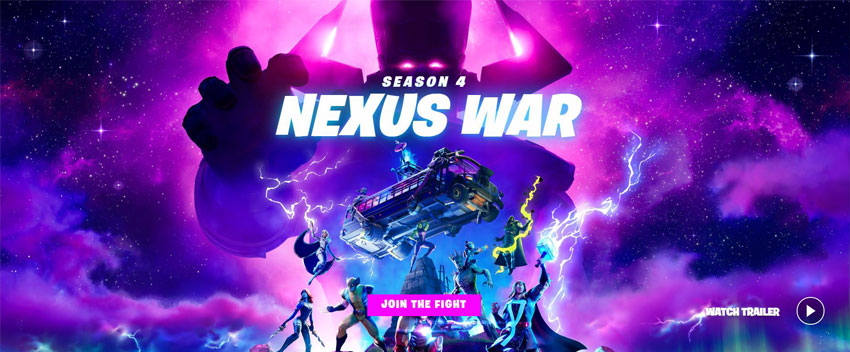
Fortnite is a really cool and fun game, and VPNs are pretty useful online tools. So are there any reasons to use a VPN for Fortnite?
A few, actually. We’ll talk about the main reason people use Fortnite VPN services, and mention other perks you can enjoy beside that. We’ll also answer some relevant questions.
Table of contents
So When Should You Use a VPN for Fortnite?
According to most people who play the game, you should use it when you’re dealing with a Fornite IP ban.
That kind of punishment is normally reserved for cheaters and other people who go against Epic Games’ Community Rules. However, we have seen reports of people getting a Fornite IP ban for no reason. Basically, they start up the game, log in, and see this error:
Here’s what happens - Fortnite’s system IP-bans the users. Whenever they try to communicate with Fornite’s servers, their connections are automatically blocked the moment the game detects their blacklisted IP address.
What does a Fortnite VPN have to do with that?
It’s simple - it’s an online tool that “hides” your IP address from Fortnite’s servers. Here’s how it works:
- You use a VPN app to connect to a VPN server.
- Once the two establish a connection, all your traffic to Fortnite is routed through the VPN server.
- Because of that, Fornite will only see the VPN server’s IP address. Since that address doesn’t have any restrictions linked to it, you should get access to the game.
Other Reasons to Use a Fortnite VPN
Besides helping you get around the Fortnite IP ban, a VPN will also offer you other perks:
1. Stop Bandwidth Throttling
That’s when your ISP intentionally slows down your speeds. They usually do it at peak network usage hours to prevent traffic congestion. Unfortunately, if you love to binge Fortnite for hours on end, you’ll very likely get caught in your ISP’s throttling timeframe.
And they can easily throttle your Fortnite speeds because they see your connection to the game’s servers. They know what platform you are communicating with, and how much data you are exchanging with it.
Well, with a Fornite VPN, things change. Your ISP will still be able to see how much data you use, but they won’t know who you’re exchanging it with. Here’s why:
- They will only see that you’re communicating with the VPN server’s IP address. So they won’t know you’re connecting to Fortnite’s servers.
- The VPN encrypts your traffic end-to-end, so your ISP won’t be able to analyze your data packets to see what requests you’re sending.
Without that data, they won’t manage to selectively throttle your Fortnite speeds anymore.
2. Try to Lower Lag & Ping
High ping and lag can ruin any Fortnite game no matter how perfect everything else is. But if you use a VPN, you might just be lucky enough to lower them.
Now, let’s make one thing clear - we’re not saying you’ll 100% reduce ping times and lag. However, you might be able to do that if you use a VPN server that’s close to the Fortnite server.
Why?
Because your traffic might take a more direct route. For example, let’s say you’re in Portugal, and you’re playing on the UK server. Without a VPN, your traffic path might look like this:
Portugal → Spain → France → UK → Fortnite UK Server
But if you connect to a UK VPN server, your traffic might take this path:
Portugal → UK VPN Server → Fortnite UK Server
So less ping and lag.
Still, a VPN can slow down your speeds pretty noticeably sometimes. So to make sure you get a really smooth experience, you should try these additional speed optimization tips too:
- Connect to the VPN server that’s closest to you. Continuing with the above example, you should use a London-based server since it’s a little closer to Portugal than, say, servers in Glasgow or Belfast. Plus, it’s also in the same city as Fortnite’s UK server.
- Use lightweight protocols instead of OpenVPN which is very resource-intensive. We recommend trying L2TP/IPSec, IKEv2, SoftEther, or WireGuard.
- If you’re stuck with OpenVPN, use it over UDP instead of TCP since it’s faster that way.
- If possible, always use wired connections. They’re much faster than WiFi. If WiFi is the only option, bring your device as close to the router as you can. Or get a range extender (TP-Link has some really good ones).
- Turn off any background apps you’re not using. They only consume system memory and network bandwidth, slowing down your speeds in the process.
3. Prevent DDoS Attacks
A DDoS attack is when someone floods your network with so much traffic and so many requests that it forces it offline. So basically, they shut down your web access. Depending on how strong the attack is, you might be left without Internet access for a few minutes or a few hours.
Unfortunately, DDoS attacks are the norm in Fortnite. Tons of players complain about them on Reddit, and even pro players have been accused of using them.
Why are they so “popular”?
Because it’s rather easy to buy them on the deep web for as little as $10 per hour. And if that’s not possible, people can just use online guides to run DoS attacks instead. They’re weaker than DDoS attacks, sure, but they’re still equally annoying.
So how does a Fortnite VPN help?
Pretty simple - it hides your IP address, so other players can’t use it to locate and target your network with DDoS/DoS attacks. They could target the VPN server, sure, but most providers use anti-DDoS protection. So you should be safe.
4. Unblock Fortnite If It’s Banned or Region-Locked
Fortnite is actually banned in some countries. You either can’t download the game due to geo-blocks or the governments force ISPs to block Fortnite’s site and servers with firewalls.
And if Fortnite is available in places with oppressive regimes, it’s usually limited.
For example, in China, you have to put up with region locks. So you can only play with other Chinese players. If you live there, that’s not so bad. But if you’re traveling to China, that will definitely be an issue since you can’t play with your friends.
What’s more, you have to put up with time limits that restrict your gameplay. Apparently, after three hours of gameplay, you get a notification saying you’ve been playing for too long. If you continue, challenge progress is automatically lowered.
Whichever the case, a VPN for Fortnite can solve the problem. You just use a VPN server in a country where Fortnite is available and doesn’t have limited gameplay, and you’re good to go.
Looking for a reliable VPN service?
Here at SmartyDNS we offer high-speed VPN servers with military grade 256-bit AES encryption and highly secure VPN protocols (OpenVPN, SoftEther and IKEv2), and we we adhere to a strict no-log policy.
Our VPN servers act as proxy servers and we also offer Smart DNS service that allows you to unblock 300+ geo-restricted websites around the world.
We offer convenient VPN apps for Windows, Mac, iPhone / iPad, Android and Fire TV / Stick, and extensions for Chrome and Firefox browsers.
Special offer! Get SmartyDNS for $ 3.7 per month!
Yes, and we’ll also get your 30-day money-back guarantee.
We have a reliable VPN that can unblock Fortnite for you on the spot. It should easily keep you safe from Fortnite IP bans, DDoS attacks, bandwidth throttling, and more.
You can sign up right now to try our free trial. No credit card details are needed, and you get access to all our features. So take our service for a test-drive to see if it offers you the experience you want.
Oh, and don’t worry - we have apps for the most popular platforms, and also offer a 30-day money-back guarantee if the service doesn’t work as advertised.
Does Fortnite Work with a VPN?
If you use a really good VPN, yeah, it will work with Fornite. By “very good VPN,” we mean a service that refreshes its IP addresses often enough to keep up with Fortnite’s anti-cheating software that flags VPNs and bans their IP addresses.
If that happens, you’ll be right back where you started - staring at the Fortnite IP ban error message.
If the VPN can continuously circumvent Fortnite’s detection, you shouldn’t have any problems enjoying the game.
How to Play Fortnite with VPN Services
It’s really easy. We’ll break it down for you in four simple steps:
- Start by subscribing to a VPN (or signing up for its free trial).
- Next, download and install the appropriate app for your device.
- Run the VPN client, and connect to a VPN server. To bypass Fortnite IP bans, just connect to any server you want.
- Start up Fortnite, and enjoy the game while the VPN runs in the background.
Can You Get Banned for Using a VPN on Fortnite?
While there’s no mention of the word “VPN” in Epic Games’ ToS page, you can still get in trouble for using a VPN when playing Fortnite. Especially since Epic Games have this very vaguely-worded statement:
“Epic also has the right to terminate your access to all or part of the Services for any or no reason, including without limitation, any violation of these Terms. Epic may exercise these rights at any time, without notice or liability to you or any third party.”
So they can basically ban you for any reason they want - like using a VPN. And they don’t need to be transparent about doing it.
Plus, we have seen numerous posts on Reddit and Quora where Fornite players said that using a VPN can end in a ban.
So what should you do?
Well, definitely use a VPN if you need it to play the game. But make sure it can circumvent Fortnite’s detection methods.
Also, don’t break the Community Rules when using the VPN. That can result in the VPN’s IP address getting banned.
And if possible, you can try getting a dedicated IP address if your provider offers them. That way, you don’t need to worry about other VPN users getting your VPN IP address blacklisted by breaking the Community Rules. Just keep in mind dedicated IPs usually aren’t free, and will cost you extra.
Can You Use a Proxy for Fortnite?
You can since a proxy works similar to a VPN - it’s a server that acts as a middleman between your device and Fortnite’s servers. So it also hides your IP address, helping you bypass IP bans.
However, unlike VPNs, proxies don’t offer powerful encryption. So bandwidth throttling will still be an issue.
Also, most online proxies are free. So they don’t have the resources to keep up with Fornite’s IP bans, meaning you’ll see the error message pretty often.
If you’re dead set on using a proxy, consider getting a SmartyDNS subscription. Our VPN servers double as proxies, and you can use them at no extra cost.
Can You Use Tor for Fortnite?
You could, but we can’t guarantee it will work - or that it will work well.
There’s a pretty good chance Fortnite can easily block Tor IP addresses - especially if the game’s anti-cheating system has been specifically configured to identify and target Tor traffic and IP addresses.
What’s more, even if Tor works, your experience won’t be very enjoyable.
Why?
Because you’ll have to put up with very slow speeds. There are only around 6,000 servers for over two million Tor users, so high ping times, huge lag, and frequent disconnects are to be expected.
Can You Use Free VPNs for Fortnite?
You can, but just like free online proxies, you probably won’t be able to bypass the Fortnite IP ban for long. Since they’re free, these VPNs don’t have enough money to keep refreshing their IP address 24/7.
So you’ll only get to play Fortnite for a limited period. What’s more, you’ll also have to put up with annoying ads (some of which might be malicious), little to no support, and capped bandwidths & slow speeds.
Overall, you’re much better off with a paid VPN - especially since long-term subscriptions are very cheap ($3-$4 per month).
Did You Ever Use a VPN for Fortnite?
If you did, what was your experience like? Did you manage to bypass Fortnite IP bans, or did you encounter any issues? Please tell us all about it in the comments below.
