Seedbox vs. VPN (Which Should You Pick?)
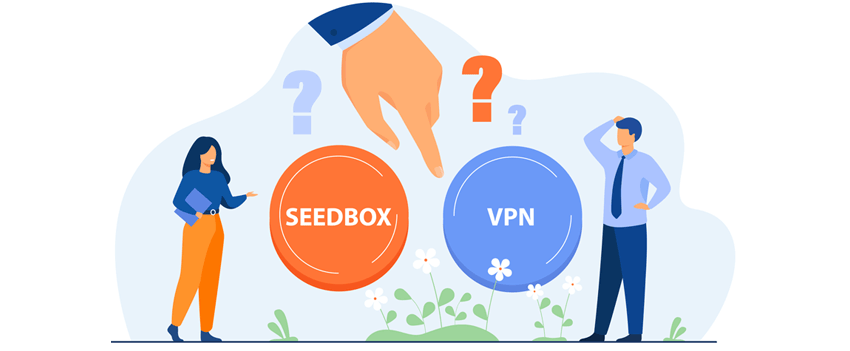
If you often download torrents, you’re probably interested in finding a way to do it safely. Basically, not having to worry about getting angry letters from your ISP or copyright trolls, your ISP throttling your traffic, or shady people seeing your IP address.
During your research, you probably came across two solutions - VPNs and seeboxes. If you’;d like to learn more about them to see which one you should use, keep reading. We’ll offer you an in-depth seedbox vs. VPN analysis + other useful info.
What Is a VPN?
A VPN is an online service that hides your IP address and encrypts your web traffic. Here’s how it makes torrenting safer:
- It stops other seeders and leechers (including copyright trolls) from seeing your IP. They’ll only see the VPN server’s IP address. You get more privacy and avoid DDoS/DoS attacks that way.
- It stops your ISP from seeing you’re connecting to a torrent tracker. They will only see you’re communicating with a random IP (which belongs to the VPN). They won’t know your traffic ends up on a specific website.
- Finally, the VPN stops ISPs from analyzing your data packets. The tool encrypts them end-to-end. If anyone tries to spy on them, they’ll just see gibberish. That’s a nice way to prevent any form of bandwidth throttling.
What Is a Seedbox?
A seedbox is a server you use to download, upload, and seed torrents. For example, if you download a movie, you first use the seedbox to acquire it, and then download it from the seedbox to your device.
Usually, a seedbox is a VPS (virtual private server), but there are seedboxes that use physical servers too.
Seedboxes are pretty popular with torrent users because they offer very high speeds. They can also make torrenting safer by:
- Preventing anyone in the swarm from seeing your IP. They’ll only see the seedbox’s IP address since it acts as a middleman between your device and the torrent site or client.
- Encrypting the traffic you share with the seedbox through FTPs (FTP with TLS encryption), sFTP (secure FTP), or SSH (Secure Shell).
Seedbox vs. VPN - Which One Is Best for You?
It’s a bit difficult to outright recommend one service over the other (not to mention it’ll make us look biased). So, instead, we’ll tell you what each service excels at, and offer a conclusion after.
VPNs Are More User-Friendly
To download torrents with a VPN, here’s all you need to do:
- Subscribe to a VPN provider.
- Download and install the right app for your device.
- Run the app and connect to a server.
- Start torrenting!
Using seedboxes isn’t as simple. After signing up, you have to familiarize yourself with the site’s account dashboard. Then, you might have to learn how to use the torrent clients supported by the seedbox (not all of them support popular clients like µTorrent or qBittorrent).
When you’re finished with that, you still have to learn how to download or upload files from or to your seedbox. You’ll have to get used to SSH clients (like PuTTY on Windows) or FTP/FTPs/sFTP clients (FileZilla or WinSCP). Some seedboxes also have remote desktops, so that’s another client you need to learn how to use.
All in all, using a seedbox is more of a hassle than just using a VPN. If you’re not very tech-savvy, you’ll easily get overwhelmed.
VPNs Don’t Have Storage Limits
All seedboxes have a storage limit - anywhere from 50-100 GB to well over 2 TB. Don’t forget - you don’t download the files directly to your device. Instead, you first download them to the seedbox, and only after that do you transfer them to your device.
With a VPN, you download the files straight to your HDD. You don’t need to keep track of how much space you’ve used. Similarly, you won’t have to first delete files from the VPN server to free up space before downloading anything else.
This isn’t a huge drawback, of course. But it’s the kind of small inconvenience that can get annoying.
VPNs Are Cheaper
VPNs simply offer better pricing. In general, long-term VPN subscriptions will usually cost around $5 per month. Monthly plans average around $9-$12.
SmartyDNS even lets you get a subscription for as little as $2.33 per month (with our longest plan). Even our one-year plan is pretty cheap ($2.91 per month). And if you’re only interested in a monthly plan, you can get it for around $5 per month.
Compared to that, seedboxes are more expensive. We checked the rates of the top providers on the market, and the cheapest plans start at around $10-$15 per month. Depending on your needs (how much storage you need, what speeds you want, how many apps you want to use, etc.), the prices can go up to $30-$50 per month, and even higher.
And while you can get a seedbox for as little as $3 or $5 per month, it’s not really worth it. You’ll have to settle for very limited storage: 50-100 GB (hardly enough to cover one or two 4K Blu-Ray movies). Also, those kinds of seedboxes come with capped bandwidths.
Not All VPNs Support Torrenting
Seedboxes are made for torrenting, so you won’t need to worry about lack of P2P support with them.
VPNs, however, are more versatile. They offer secure torrenting, sure, but they also let you unblock content, secure your data, and save money (to mention a few things). Because of that, it’s not uncommon to see that not all of a VPN provider’s servers will support torrent traffic. Most of the time, you can only use a couple of servers to download and upload torrents.
Seedboxes Are Better at Seeding
It’s in the name, after all - seedbox. While VPN speeds aren’t usually bad for torrenting, you likely won’t see extremely high upload speeds. That’s not a problem for everyone, but if you’re part of a private tracker where ratio is important, you might need them.
For example, here are the upload speeds one of our writers got by using a SmartyDNS server in the same country as him (Romania) with the OpenVPN protocol (over UDP): around 146 Mbps.
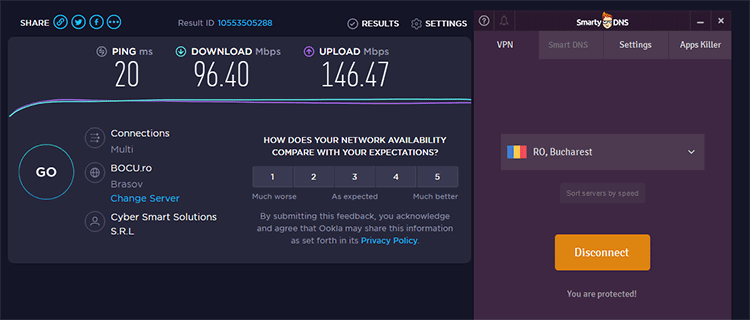
That’s definitely not bad. But it can’t really compare to seedboxes that offer 200-300+ Mbps, or even up to 20 Gbps. naturally, you’ll pay more for those kinds of speeds.
Seedbox or VPN? The Bottom Line
Which one is better?
Well, we don’t really need to think of this as a VPN vs. seedbox debate. Both services have their pros and cons, and they’re both good for torrenting. It just depends what you need:
- If money isn’t an issue, SSH and FTP/sFTP/FTPs clients don’t scare you, and you want huge seeding speeds, a seedbox is a good choice.
- If you want to save money, not worry about storage limits, secure all your web traffic (not just your torrenting), and unblock streaming sites, all while using a very intuitive and user-friendly service, a VPN is the perfect option.
Looking for a reliable VPN service?
Here at SmartyDNS we offer high-speed VPN servers with military grade 256-bit AES encryption and highly secure VPN protocols (OpenVPN, SoftEther and IKEv2), and we we adhere to a strict no-log policy.
Our VPN servers act as proxy servers and we also offer Smart DNS service that allows you to unblock 300+ geo-restricted websites around the world.
We offer convenient VPN apps for Windows, Mac, iPhone / iPad, Android and Fire TV / Stick, and extensions for Chrome and Firefox browsers.
Special offer! Get SmartyDNS for $ 3.7 per month!
Yes, and we’ll also get your 30-day money-back guarantee.
Don’t Seedboxes Already Have VPNs?
Not all of them, but some come with a VPN as a bonus. While that is pretty nice, there are some issues.
First of all, even though the providers claim the VPN is just a “one-click install,” that’s not usually the case. You don’t get an app where you connect to a VPN server. Instead, you have to manually configure OpenVPN (the protocol most seedboxes use). Depending on your skills, that could be easy-peasy or difficult and annoying. Here’s a tutorial from one seedbox provider to see what you should expect.
And the second issue - while some seedboxes say OpenVPN is very fast, that’s not exactly true. It’s an excellent protocol, don’t get us wrong, but it’s very resource-intensive and pretty slow. Here’s why:
- OpenVPN is single-threaded, meaning it only uses one CPU (the one that your system uses too). Even if you have a powerful eight-core CPU, OpenVPN will still only use one core.
- OpenVPN uses the TUN/TAP driver, which is pretty slow. Basically, the protocol runs in user space (system memory for running apps) instead of kernel space (where the core of your OS operates). So it experiences more overhead.
- The protocol is pretty old, and has had numerous extensions over time. Right now, its code base can range from 70,000 lines to 600,000 lines depending on your OpenVPN configuration.
So, your download and upload speeds might suffer when transferring files from the seedbox to your device. It’s better to just use FTPs or sFTP instead.
But if that sounds like too much hassle, you should use a VPN. It’s much easier to get the hang of it, and you can usually use multiple protocols to get better speeds. For example, with SmartyDNS, you can use IKEv2 and L2TP/IPSec for faster downloads and uploads.
Seedbox vs. VPN - How Do You Feel About This?
The tl;dr is that we think both seedboxes and VPNs have their uses - seedboxes are better suited if you need to seed regularly to increase your ratio on private trackers. VPNs, however, are great options for downloading and uploading torrents safely without having to deal with complicated setups and steep fees.
What’s your opinion, though? Do you prefer one over the other, or do you think people should use them together? Please let us know in the comments below.



