New Sign-In Method for Our iPhone/iPad App
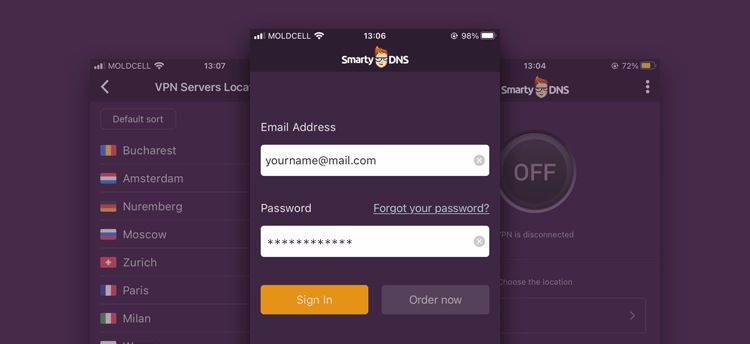
We’ve got great news - we just outfitted our iOS app with a new and improved sign-in screen that will make the login process much more simple and hassle-free for you.
How the New Sign-In Method Works
With our new iOS version, you no longer have to deal with two separate screens and login methods for each one of our services (VPN and Smart DNS). Now, there is just one single sign-in screen where you only have to type in your SmartyDNS account email address and password to log in.
If you have multiple subscriptions, you’ll be asked which one you’d like to use by default after you log in. Once that’s done, you can easily choose which service you want to use, and you won’t have to log out and log back in again to switch to the other one.
How to Set Up and Use the New Method
It’s really simple - all you need to do is update your current SmartyDNS iOS app if it’s version 2, or download and install our SmartyDNS app version 3 from the App Store.
Afterwards, all that’s left is to use your SmartyDNS account email address and password to log in, choose the subscription you want to use by default (if you have more than one), and start using our VPN or Smart DNS service.
If you’d like more info, just check out our step-by-step tutorial.
Want to Know Anything Else?
If you’ve got more questions about the new sign-in method, or you’d like to offer some suggestions or feedback, feel free to reach out to us on our website.

