How to Get on Facebook at School Fast and Easy (9 Methods)

Having trouble accessing Facebook at school? Getting a screen saying you can’t reach the website?
That’s likely because your school’s network administrator is blocking your connections to Facebook.
The good news is that bypassing those restrictions isn’t too hard. Here’s how to get on Facebook at school without breaking a sweat.
Why Do School Block Facebook?
The most common reason schools do this is to make sure students don’t slack off by browsing Facebook and chatting on Facebook Messenger instead of paying attention to class. School administrators might also try to appease parents and improve the school’s image this way.
Another reason schools might block Facebook is limited bandwidth. Schools don’t always allocate a lot of funds to network bandwidth and maintenance since they have other pressing costs to deal with.
Because of that, students and teachers have to deal with congested bandwidths and slow speeds. In an effort to alleviate those issues, school network admins might block websites like Facebook, YouTube, Netflix, and Twitter to prevent them from eating up too much bandwidth.
While those reasons are understandable, it’s hardly fair for you. After all, who’s to say you only browse Facebook to see the latest memes and pass the time with your friends during class?
Maybe you just use it during your lunch break to talk with your friends about what you’re going to do on the weekend. Or maybe you use it during class to keep up with the latest news that are actually relevant to what you study.
How Do Schools Block Facebook?
The most popular method is using a firewall. Basically, the network admin creates rules that prevent outbound traffic to Facebook. They might also add rules that prevent inbound traffic from Facebook too.
But schools can use other methods as well, such as:
- Editing the hosts files on computers. The files map IP addresses to website names, and anyone can block a website by tying its domain name to an IP address that doesn’t exist or belong to another website.
- Using web monitoring software that blocks individual addresses, or installing filtering programs on every school computer.
- Using OpenDNS to control network traffic, or asking the admin or ISP to use DNS filtering to prevent connections to Facebook.
- Relying on proxies to intercept and deny connection requests to Facebook’s website.
How to Get on Facebook at School - 9 Simple Methods
Don’t worry - unblocking Facebook at school isn’t too complicated. Here are nine easy ways to do it:
1. Use Your Mobile Data Plan
This is our first piece of advice since it’s really the easiest one. If you know you have a data plan, you can just turn it on, and browse Facebook to your heart’s content without having to deal with your school’s WiFi network.
If - for any reason - you don’t want to use your data plan on your mobile, you can try an alternative: USB Tethering.
Basically, just connect your phone’s USB cable to the computer. Then, go to your device’s Settings, and turn on the Hotspot option. Once it’s on, your computer should start using your mobile’s data plan, circumventing the school’s network.
2. Use a VPN Service
A VPN (Virtual Private Network) service lets you hide your IP address, and encrypt your online traffic. All you need to do is subscribe to a service, install and run a VPN client on the school’s computer (don’t forget to uninstall it when you leave), and connect to a VPN server.
The “hide your IP address” bit will be of most interest to you since that’s all you need to instantly learn how to get on Facebook at school when it’s blocked. Since you’ll send connection requests through the VPN server instead of the school firewall, no restrictions will stand in your way.
Also, the layer of encryption will be useful since it will make it impossible for your school’s admin to view your traffic. So, your school won’t even know you accessed Facebook. They’ll only be able to see that you connected to a specific IP address, which is the VPN server’s address.
Don’t Use Free VPNs to Unblock Facebook at School
It’s tempting to do that, we know. However, it can land you in serious trouble at school - both with the school administrators and your parents.
How so? Well, free VPNs can infect your computer with malware, steal and sell your bandwidth, and spam your device with ads. So, if you end up damaging a school computer because you used a free VPN, you’ll take all the blame.
Plus, free VPNs might not even work well all the time. They might have poorly-configured encryption, meaning the network admin can easily see you’re accessing Facebook. Also, the service’s servers might go down or just not work randomly, leaving you with no access to Facebook at school.
3. Unblock Facebook at School With Its IP
If you’re lucky enough, your school might have only blocked Facebook by its domain, and not by its IP address too. If that’s the case, you can connect to Facebook by typing in its IP address instead of its domain name (facebook.com) in the URL bar.
Finding Facebook’s IP address isn’t too difficult. Whether you’re using Windows or macOS, you can use the Command Prompt or Terminal to ping facebook.com to get the website’s IP address.
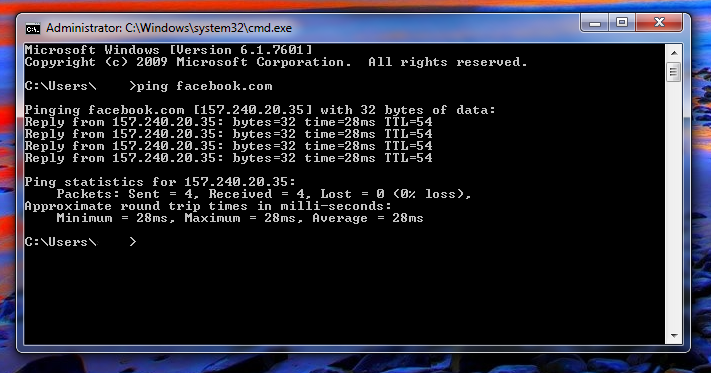
Once you have it, just type it in your web browser’s URL bar, and see if it helps you unblock Facebook at school.
4. Use a Proxy Server
Proxies are a great way to bypass school restrictions since the servers intercept your connection requests to facebook.com, and forward them on your behalf. Hiding your IP address in the process.
Also, a great thing about proxy servers is their local caching ability. Basically, if a Facebook web page you’re requesting is already archived on the local cache, the proxy server can retrieve it much faster for you.
The only things you might not like about proxy servers is that they don’t offer encryption like VPNs do. So, network admins can see you’re using Facebook. Also, the speeds might not be the best if the servers get overcrowded - which tends to happen a lot with proxies, especially the free ones.
If you really want to use a proxy server to unblock Facebook at school, your best bet is to use a VPN service whose servers double as proxy servers. That way, you get decent encryption and stable, high-speed connections.
5. Use Facebook’s Mobile Version of the Website
Your school’s network admin might have been diligent enough to block Facebook both by its domain name and IP address, but maybe they forgot to block its mobile website version.
Well, there’s only one way to find out - in your URL bar, type “m.facebook.com.” If your connection goes through, congrats - you found how to unblock Facebook at school with as little effort as possible.
True, this might not be the most ideal way to browse Facebook since the layout looks very weird and unpleasant on desktop. But if that doesn’t bother you, you’re all set.
6. Change the DNS Address
If your school uses DNS filtering to block Facebook, you can bypass it by changing the DNS address your computer uses. You can use Google Public DNS or OpenDNS (208.67.222.222 and 208.67.220.220 if you don’t want to sign up) - either works fine.
You just need to make your way to the Local Area Connection Status tab on your computer, hit Properties, click on Internet Protocol Version 4 (TCP/IPv4), and type in the addresses of the new DNS servers under “Use the following DNS server addresses.”
Of course, this solution will only work if your school is using DNS filtering, or is asking their ISP to enforce it for them. If they use a firewall instead, changing your DNS won’t help you get Facebook and Facebook Messenger unblocked at school.
7. Try Switching Between Network Proxies
If your school uses a proxy to filter websites like Facebook, they might not always rely on just one. And if they use multiple proxies, there might be a chance that one of the proxies has Facebook unblocked on it - likely the one the school staff uses.
You can check this by going to your browser’s network and connection settings. Once you’re there, either disable the proxy option, or switch between existing proxies.
Obviously, this method can get tiring fast if your school uses a lot of proxies. Plus, it also might not work at all if your school blocked Facebook on all proxies. We’d recommend seeing if the website works after disabling the proxy, and after switching between two-three proxies max.
8. Edit the Computer’s Hosts Files
If you just can’t bypass your school’s firewall, it might be because they edited the hosts files on your computer. Basically, they just added Facebook’s domain name and an invalid or different IP address in the file to make sure you can’t access the website on your computer.
To check this, head to the following directory: Computer/ Local Disc (C:)/ Windows/ System32/ drivers/ etc.
There, you should see a file called “hosts.” Open it with Notepad, and you’ll see a list of website names and IP addresses. Look for www.facebook.com, and either change the IP address to the website’s correct IP address, or remove the entire row altogether. If you see any other websites you want to unblock on the list, do the same for them.
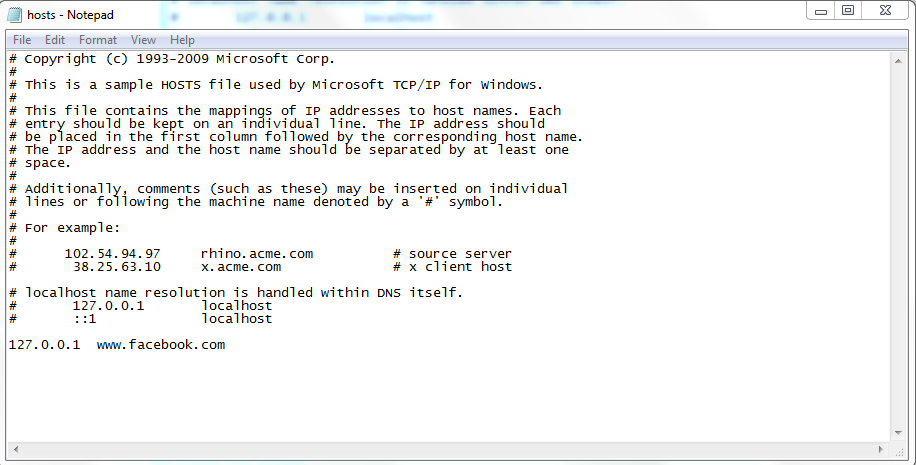
Once you do that, you should be able to access Facebook with no problems on your school computer.
If you’re using a macOS or Ubuntu computer, just type “sudo vim /etc/hosts” in the Terminal.
9. Access Your Own Computer Remotely
This isn’t the most convenient or user-friendly way to unblock Facebook at school, but it’s still worth mentioning. This is an ideal solution if you’re a Windows user since you can use the Remote Desktop feature on the OS to control your home computer remotely from school.
Here’s a useful tutorial from Microsoft you can use to get started. Once everything is set up, just use the Remote Desktop app to connect to your home computer and access Facebook.
If you don’t have a Windows OS on your home or school computer, there are still other remote access tools you can use, though don’t expect the setup process to be easy.
“Can’t I Also Use Tor?”
Well, you could use Tor. It’s an anonymity network that hides your IP address and encrypts your traffic, so it can help you bypass firewalls.
However, here’s the problem - if your school network admin wants, they can see that you’re using Tor - specifically a Tor entry node.
True, they can see that you’re using a VPN or a proxy too, but here’s the thing - people often associate Tor with illegal activities, like selling drugs, buying weapons, and viewing child pronography.
If your school’s administration catches you using Tor, there’s a very big chance you’ll get in serious trouble. We’re obviously not saying you’ll do any of the above, but other people might not be so understandable.
And let’s face it - you don’t want people at school to know you as that weird kid who uses Tor to watch creepy stuff on the deep web. Not to mention the school will probably take even more measures to block websites, and everyone will blame you for it.
What’s the Best Way to Unblock Facebook at School?
It’s pretty obvious the most efficient way is to use a VPN service. But before you do that, you could try the simpler ideas - like using your mobile data, switching the DNS address, connecting to Facebook with its IP, or using Facebook’s mobile version.
Now, if all those methods fail, or it’s just not convenient to use them every time you want to access Facebook at school, you should definitely consider using a VPN. Subscriptions are usually cheap, and you’ll have quick, easy, and secure access to Facebook at school or anywhere else.
Looking for a reliable VPN service?
Here at SmartyDNS we offer high-speed VPN servers with military grade 256-bit AES encryption and highly secure VPN protocols (OpenVPN, SoftEther and IKEv2), and we we adhere to a strict no-log policy.
Our VPN servers act as proxy servers and we also offer Smart DNS service that allows you to unblock 300+ geo-restricted websites around the world.
We offer convenient VPN apps for Windows, Mac, iPhone / iPad, Android and Fire TV / Stick, and extensions for Chrome and Firefox browsers.
Special offer! Get SmartyDNS for $ 3.7 per month!
Yes, and we’ll also get your 30-day money-back guarantee.
How to Use Facebook on School WiFi - Conclusion
It’s not a surprise your school blocks Facebook. The administration likely things they’re keeping you from “slacking off” this way. And they probably use a firewall (among other methods) to block Facebook on the school network.
You don’t need to put up with that, though. Here’s how to get on Facebook at school:
- Use you data plan instead of school WiFi.
- Use a proxy server.
- Bypass restrictions with a VPN.
- Edit the hosts files on your computer.
- Connect to Facebook with its IP address.
- Connect to Facebook’s mobile website.
- Try to access your home computer remotely to connect to Facebook.
- Change your DNS address.
- Try switching between network proxies.
Overall, using a VPN is the best option since it’s simple, convenient, and works consistently.
