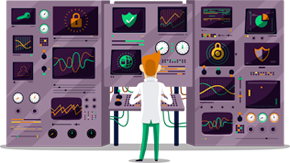How to set up IKEv2 VPN on Android
This tutorial will show you how to set up IKEv2 VPN on Android using the SmartyDNS VPN services. If you don’t have a SmartyDNS account, you can try our services for free for 3 days.
Here are the steps you should follow:
- Search for “strongSwan VPN Client” in the “Play Store” and install the app.
- Open the “strongSwan VPN Client” app.
Tap on “ADD VPN PROFILE” (1).
- In the “Server” field (2), type the hostname of the VPN server you want to connect to.
To find the entire list of all available servers, sign in to your account on our website, go to “Setup” -> “VPN Servers“. If you don’t have a SmartyDNS account, you can try our services for free for 3 days.
For “VPN Type” (3) select “IKEv2 EAP (Username/Password)”.
In the “Username” (4) and “Password” (5) fields, enter your VPN username and VPN password.
To find your VPN username and password, sign in to your account on our website, go to “Setup” -> “VPN Username & Password“. If you don’t have a SmartyDNS account, you can try our services for free for 3 days.
Tap on “SAVE” (6).
- You can find the created connection in the saved profiles list. To connect, tap on it.
Tap “OK” (6) for the appeared warning.